
Hi, my name is Lyndsey. I model, act, and write my own apps. Let's use code to join Anna and Elsa as they explore the magic and beauty of ice.

Hi, my name is Lyndsey. I model, act, and write my own apps. Let's use code to join Anna and Elsa as they explore the magic and beauty of ice.

You'll create snowflakes and patterns as you ice skate and make a winter wonderland that you can then share with your friends.

In the next hour, you're going to learn the basics of how to code. Traditional programming is usually in text, but we'll use Blockly, which uses visual blocks that you can drag and drop to write programs. This is how even university students learn the basics. Under the hood, you're still creating code.

A program is a set of instructions that tells a computer what to do. Let's build a code, or a program, that will help Elsa create a simple line. We will use this later to create more complex patterns.
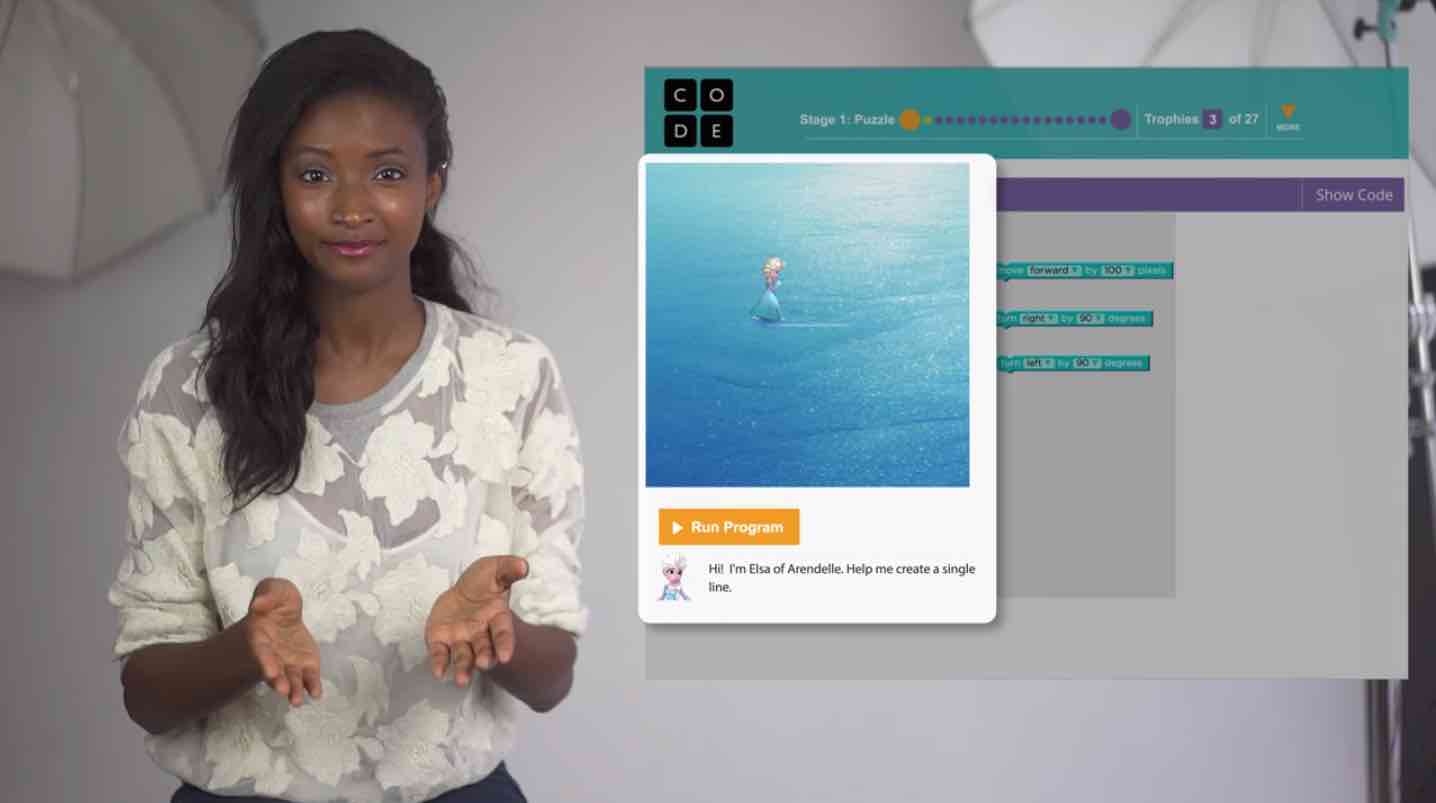
Your screen is split into three main parts. On the left, is the ice surface where you'll run your program. The instructions for each level are written right below the surface.
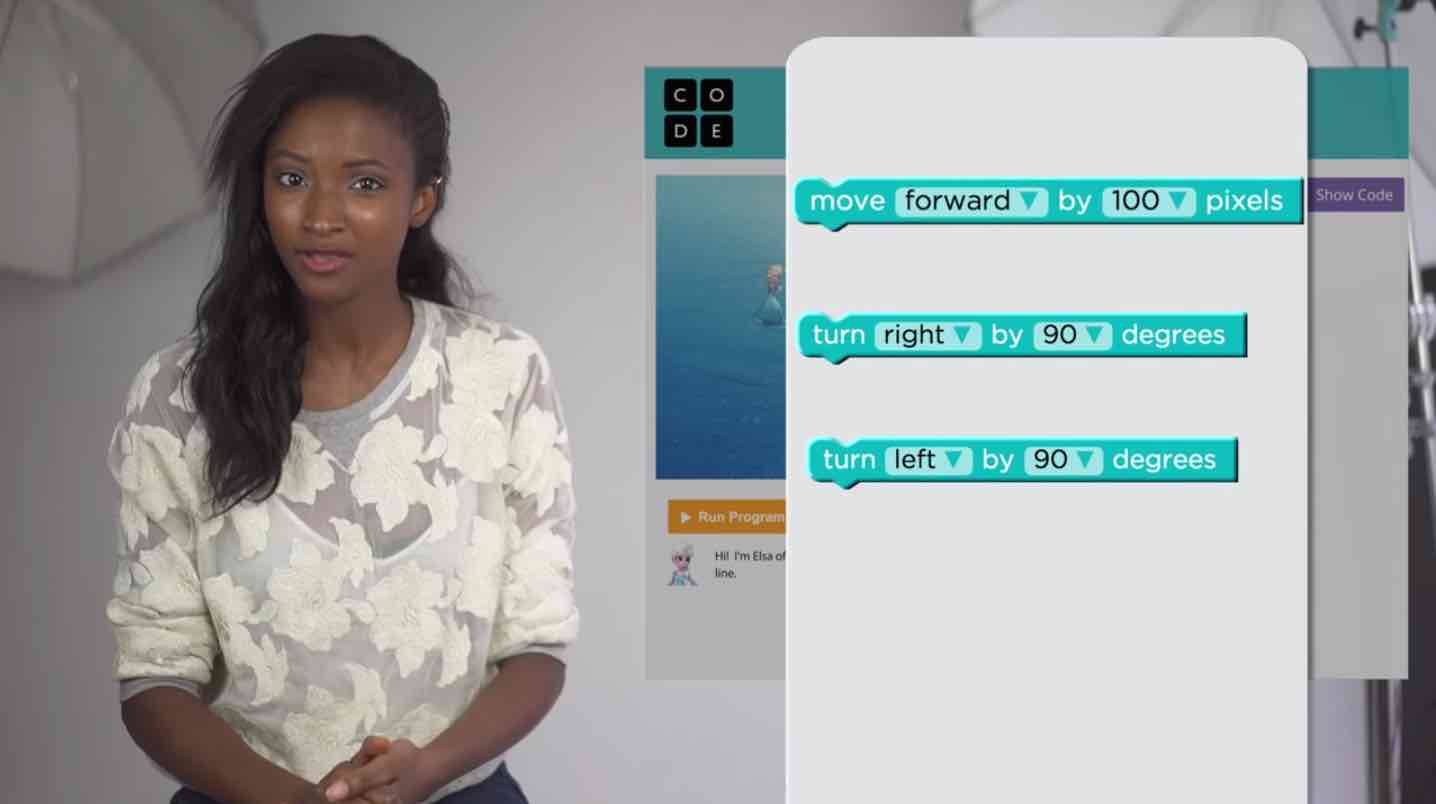
This middle area is the toolbox, and each of these blocks is an action that Elsa and Anna can do.
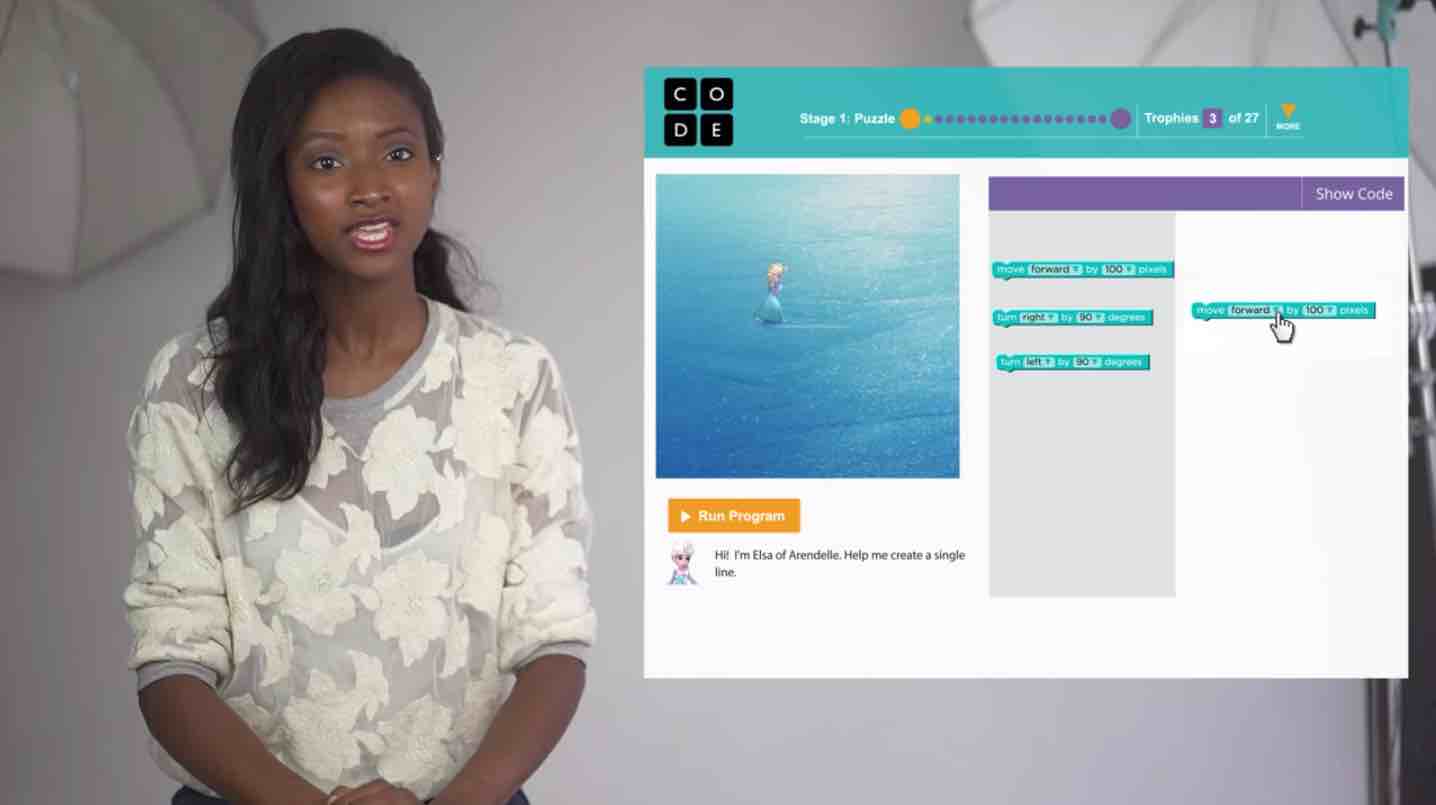
The white space on the right is called the workspace, and this is where we'll build our program. To move around the ice surface, you'll use the "Move Forward" block.

Here, the "Move Forward" block says, "move forward by 100 pixels." When we press "Run", what happens? Elsa moves forward a certain amount on the screen, 100 pixels in fact! Pixels are basically very tiny squares on your computer screen.
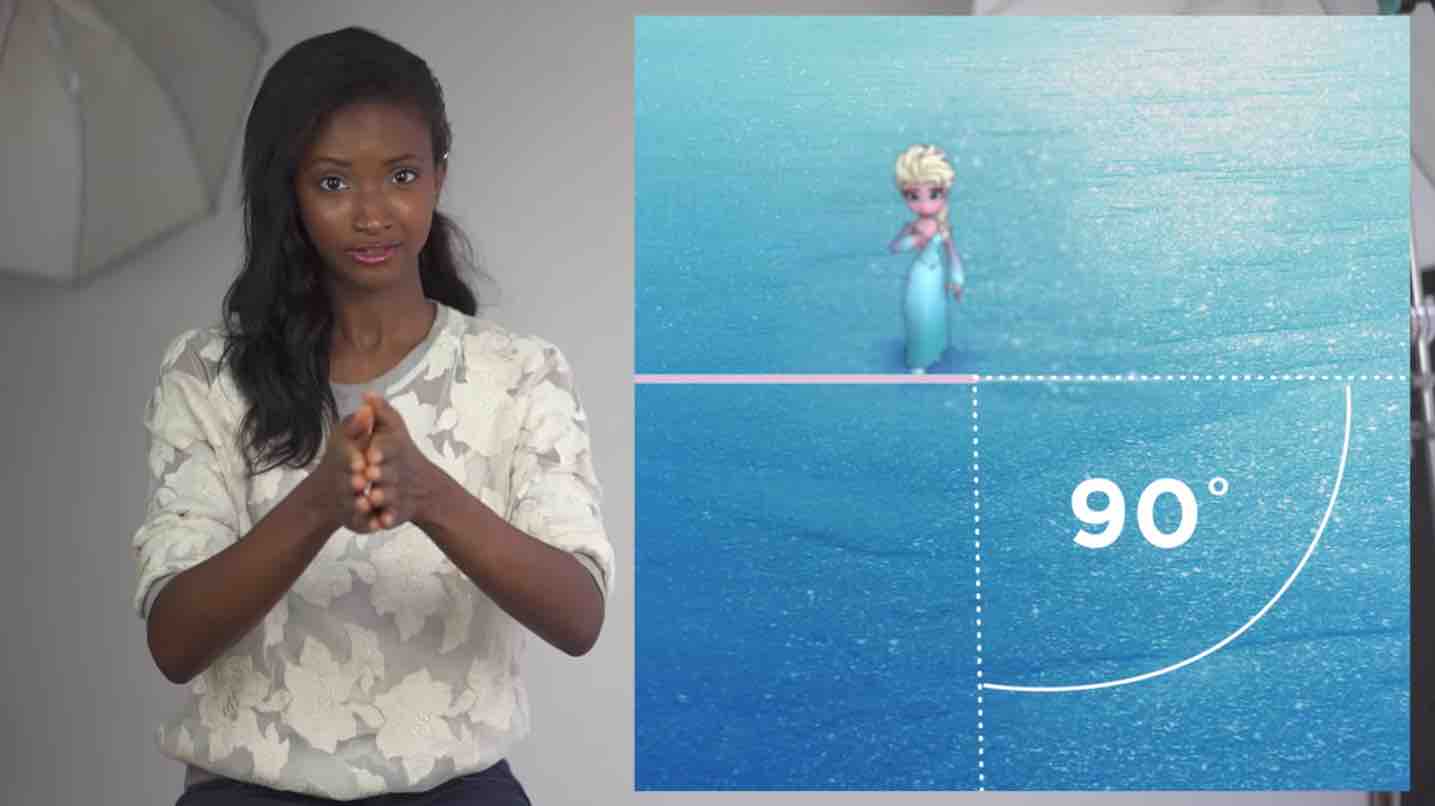
The other block we have in this puzzle says "turn right by 90 degrees." And when we use this "Turn Right" block, that makes Elsa turn a certain amount. You can play around with how far you want Elsa to turn. The angle is measured from the path ahead of Elsa. So, this is a 90 degree turn. And this is a 120 degree turn.
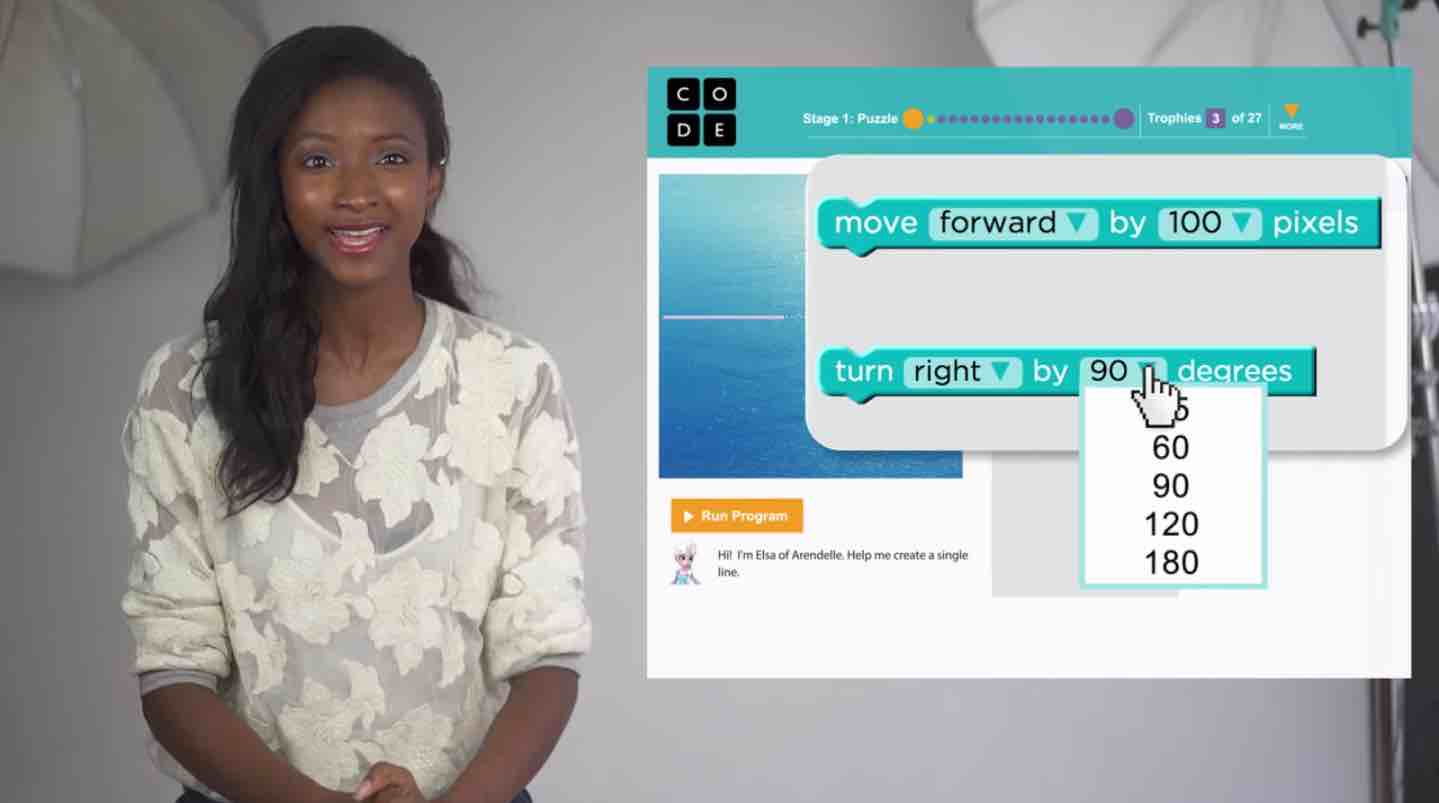
Remember, you can change the number of pixels and degrees by clicking the arrows next to them.