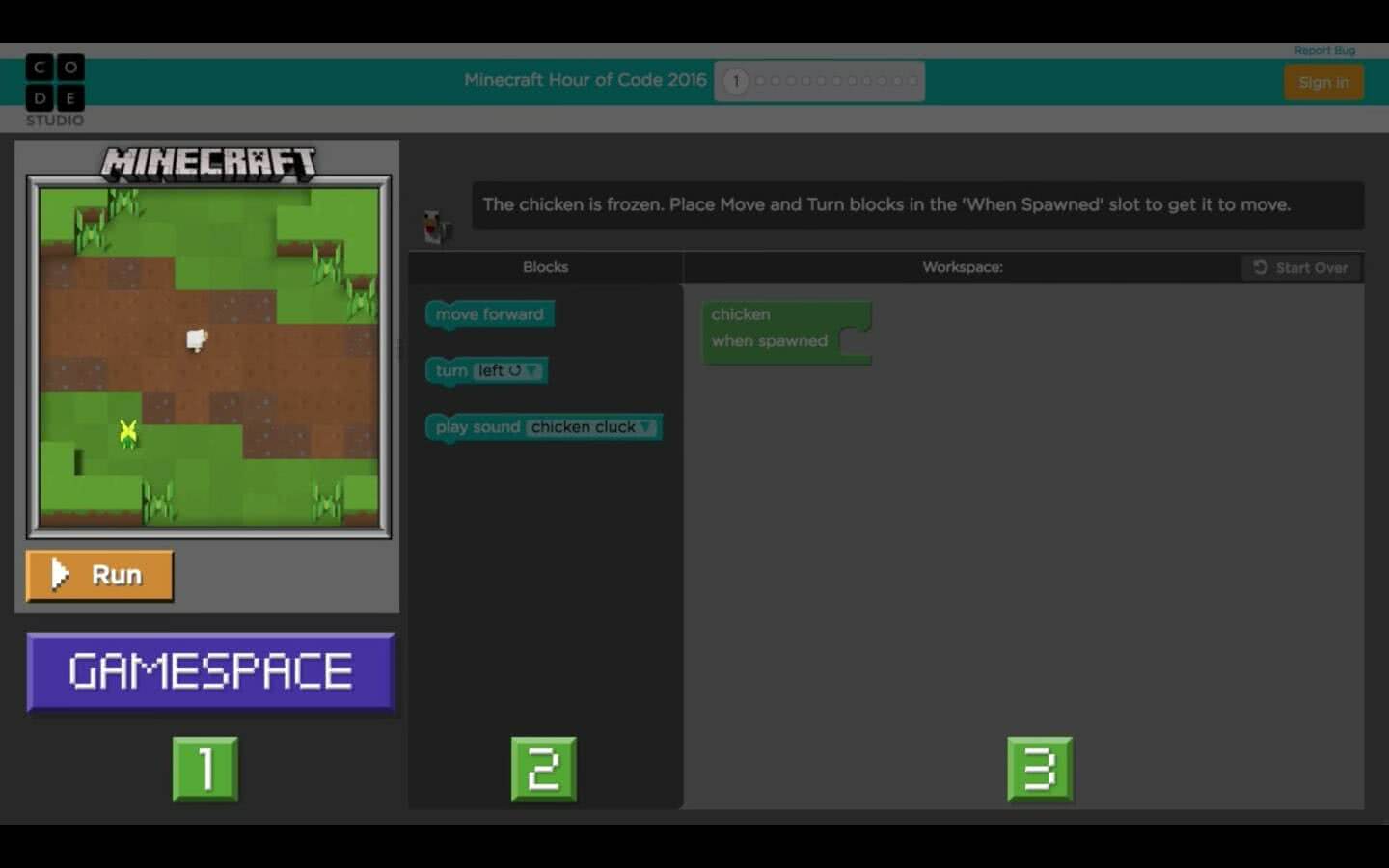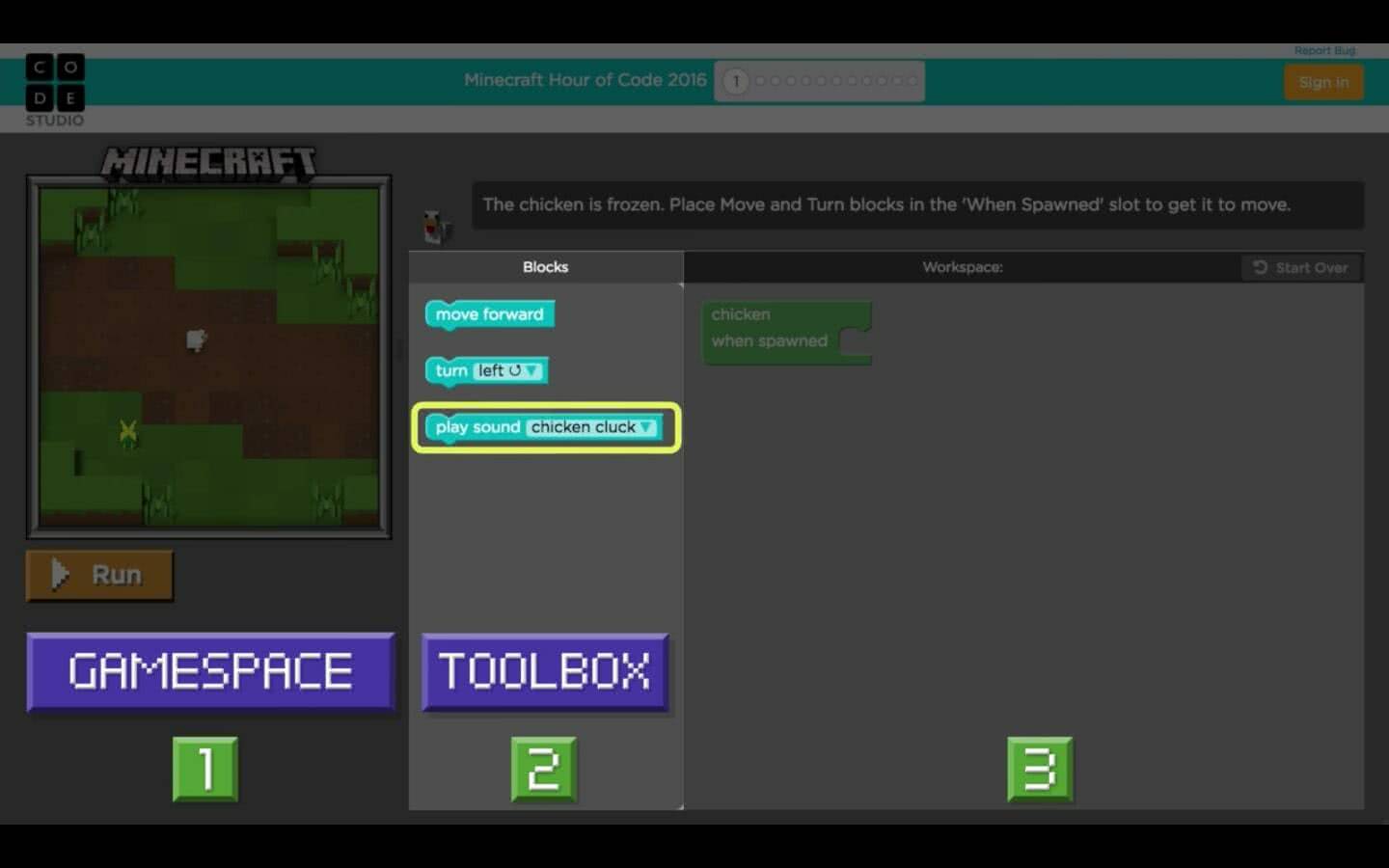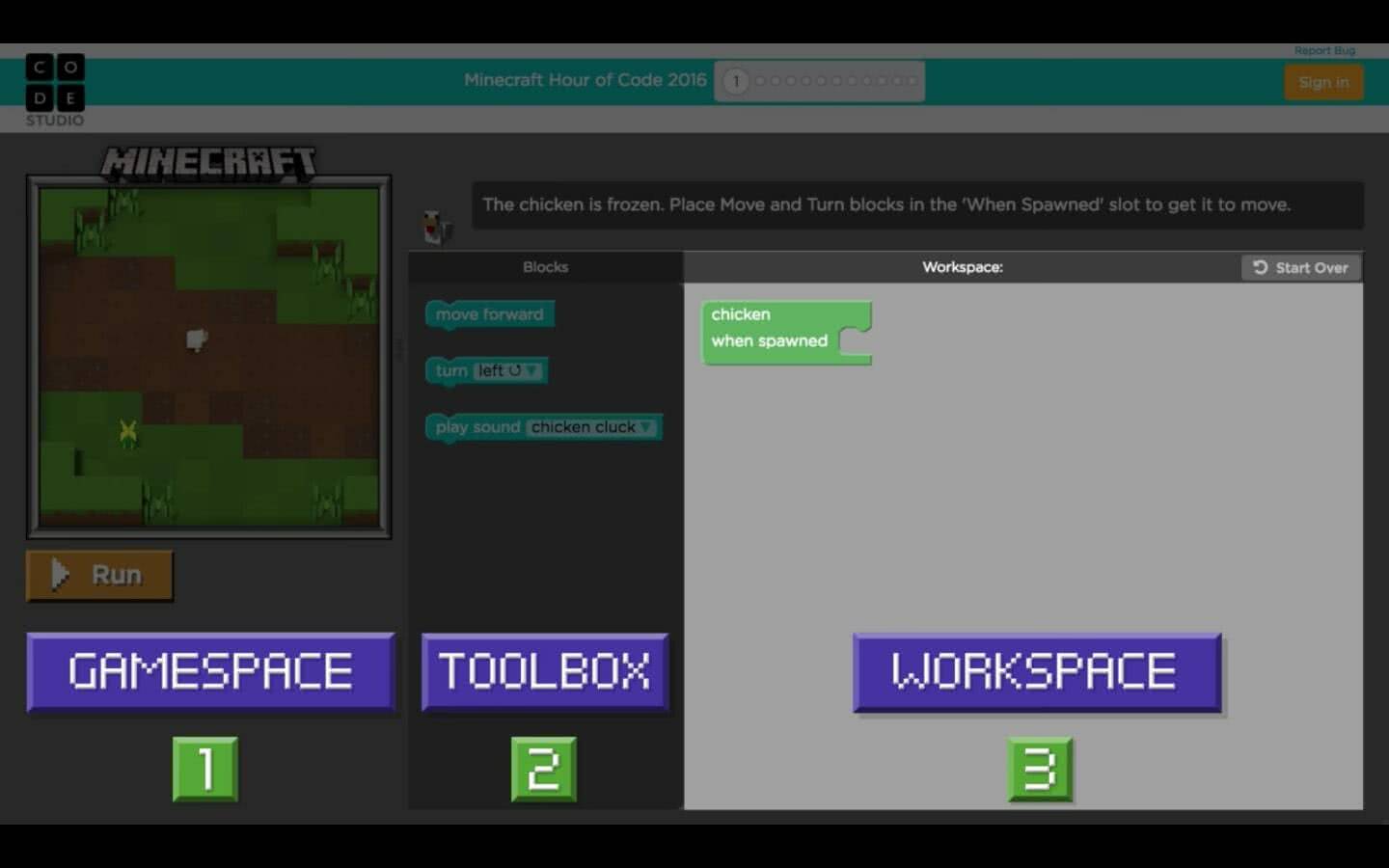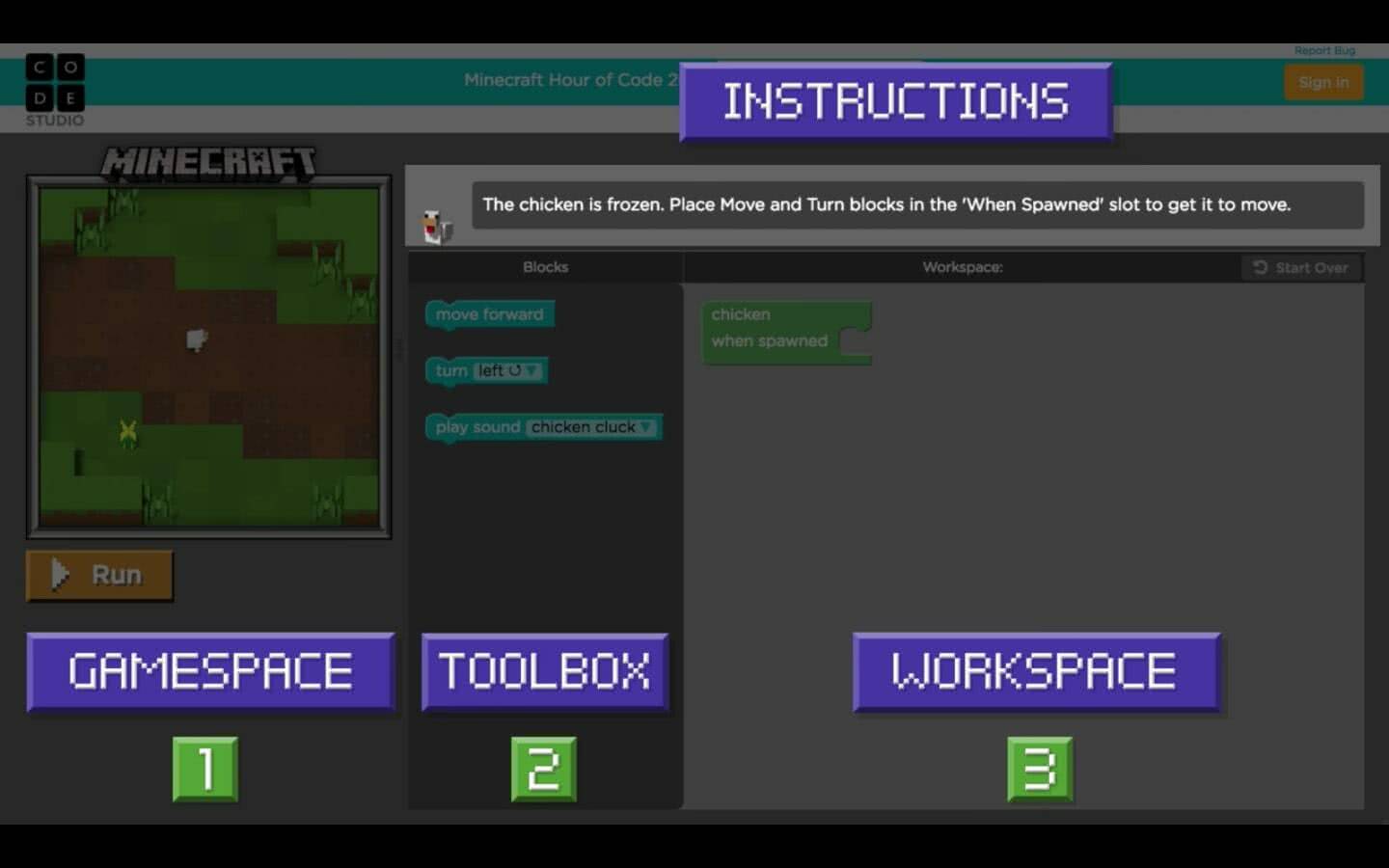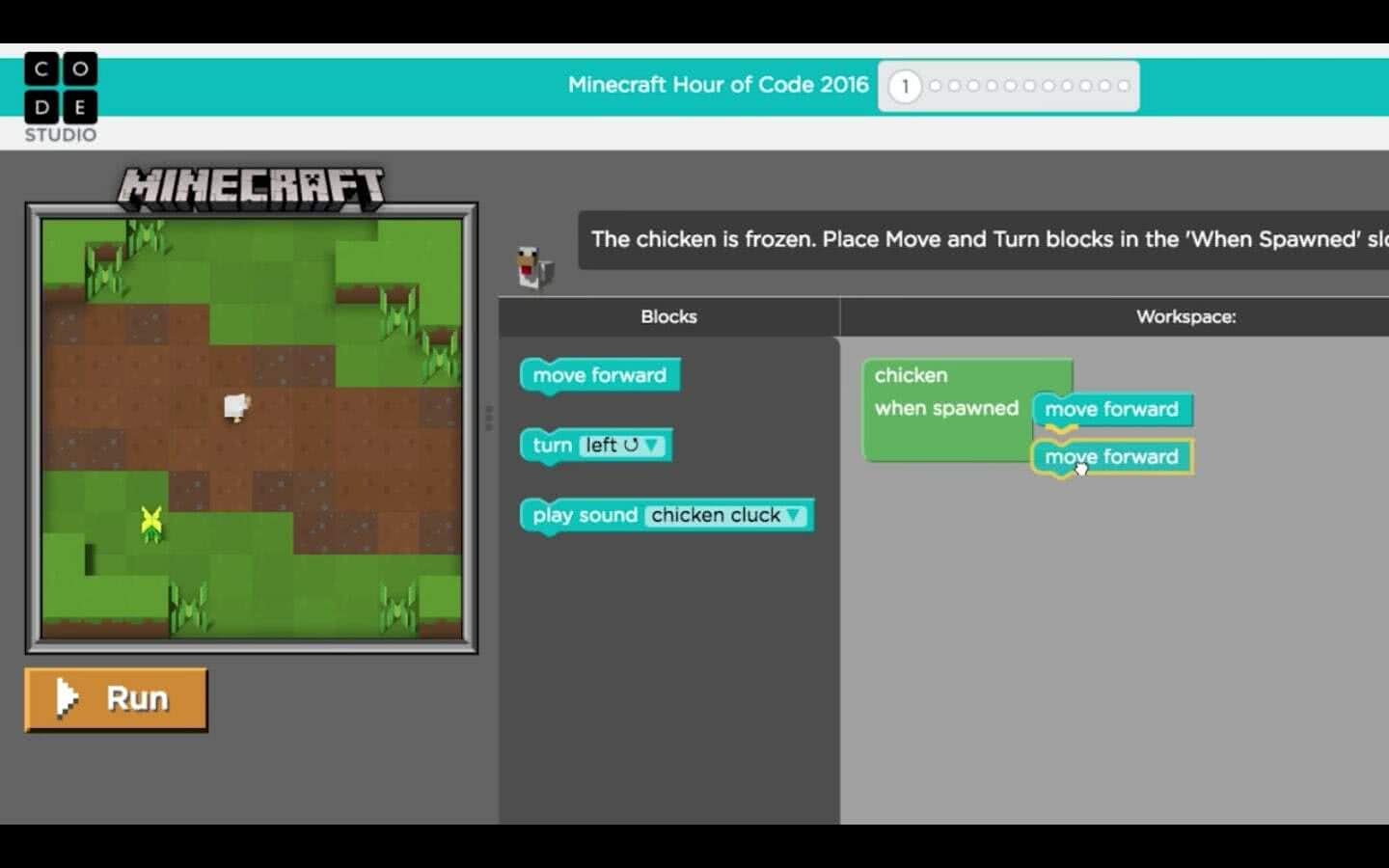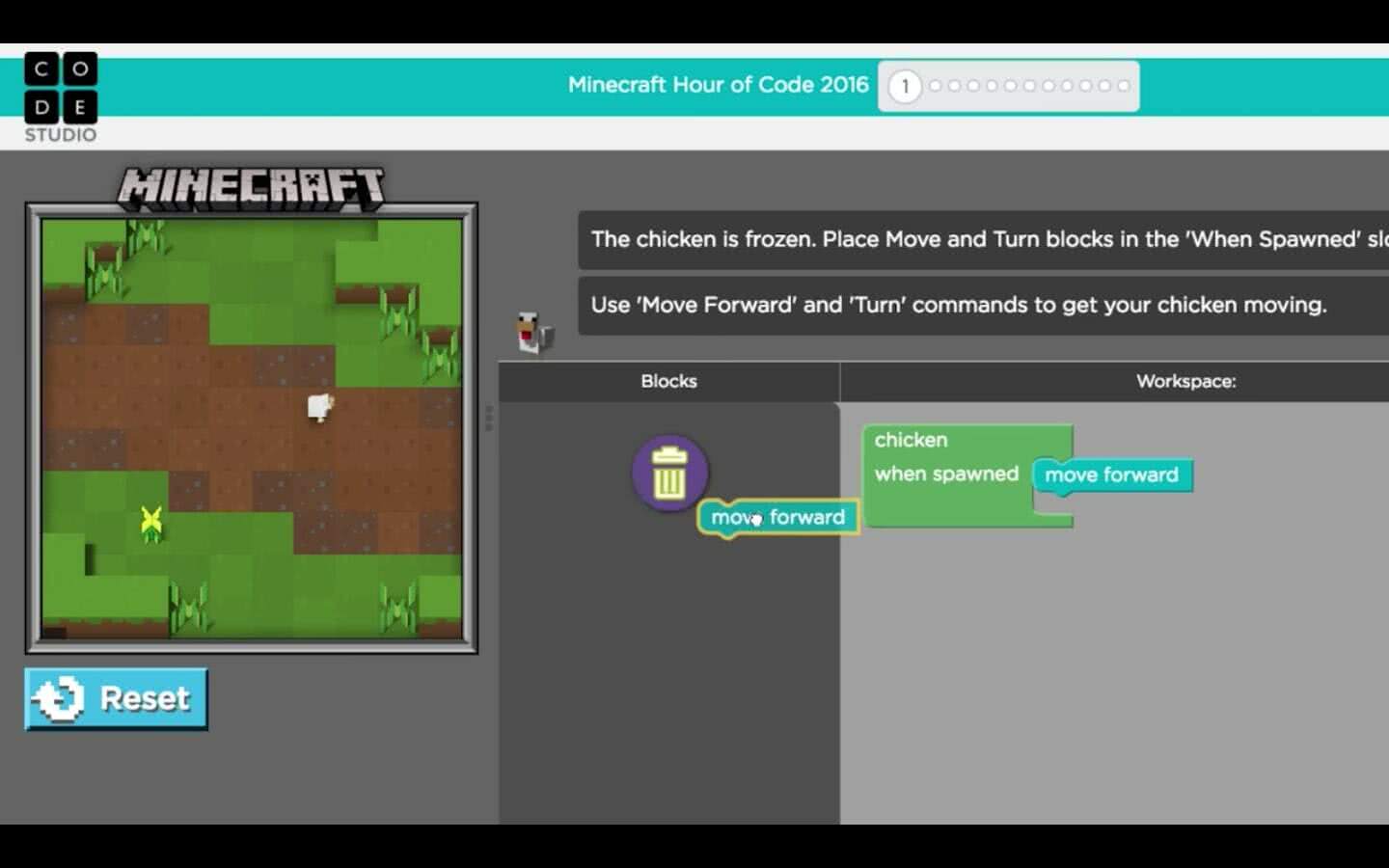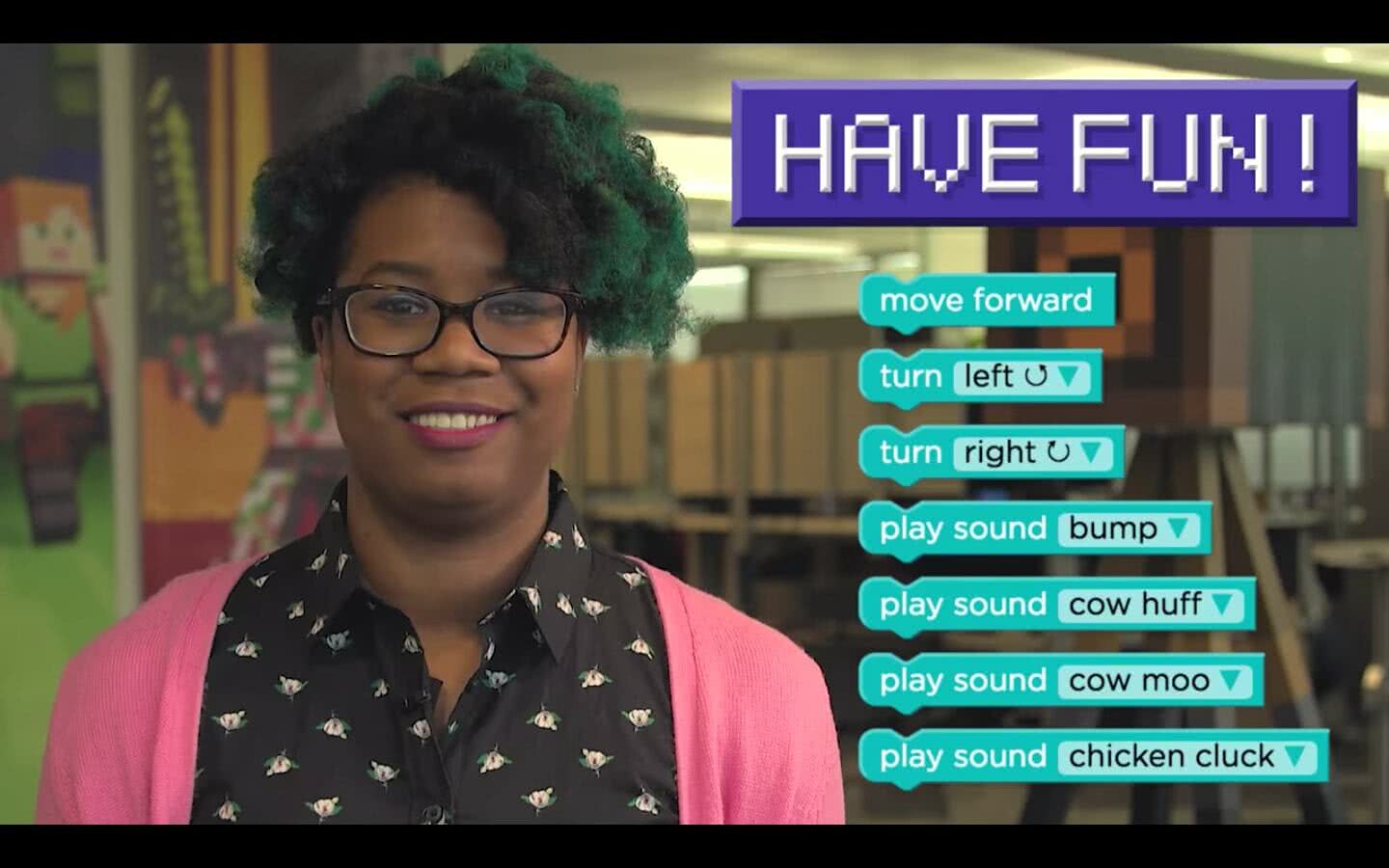Hi, my name is Jens and I'm the lead creative designer of Minecraft. In the next hour, you'll make your own Minecraft game. This looks like Minecraft but the world has stopped. The sheep aren't moving, the chickens aren't laying eggs, and zombies are just standing still. It's up to you to add the code to make the Minecraft world work.

My name is Melissa and I am a user researcher at Minecraft. What I'm really interested in is how people think and interact with technology and so this job is the perfect job for me to put together the computer engineering with the psychology: how people think and behave.
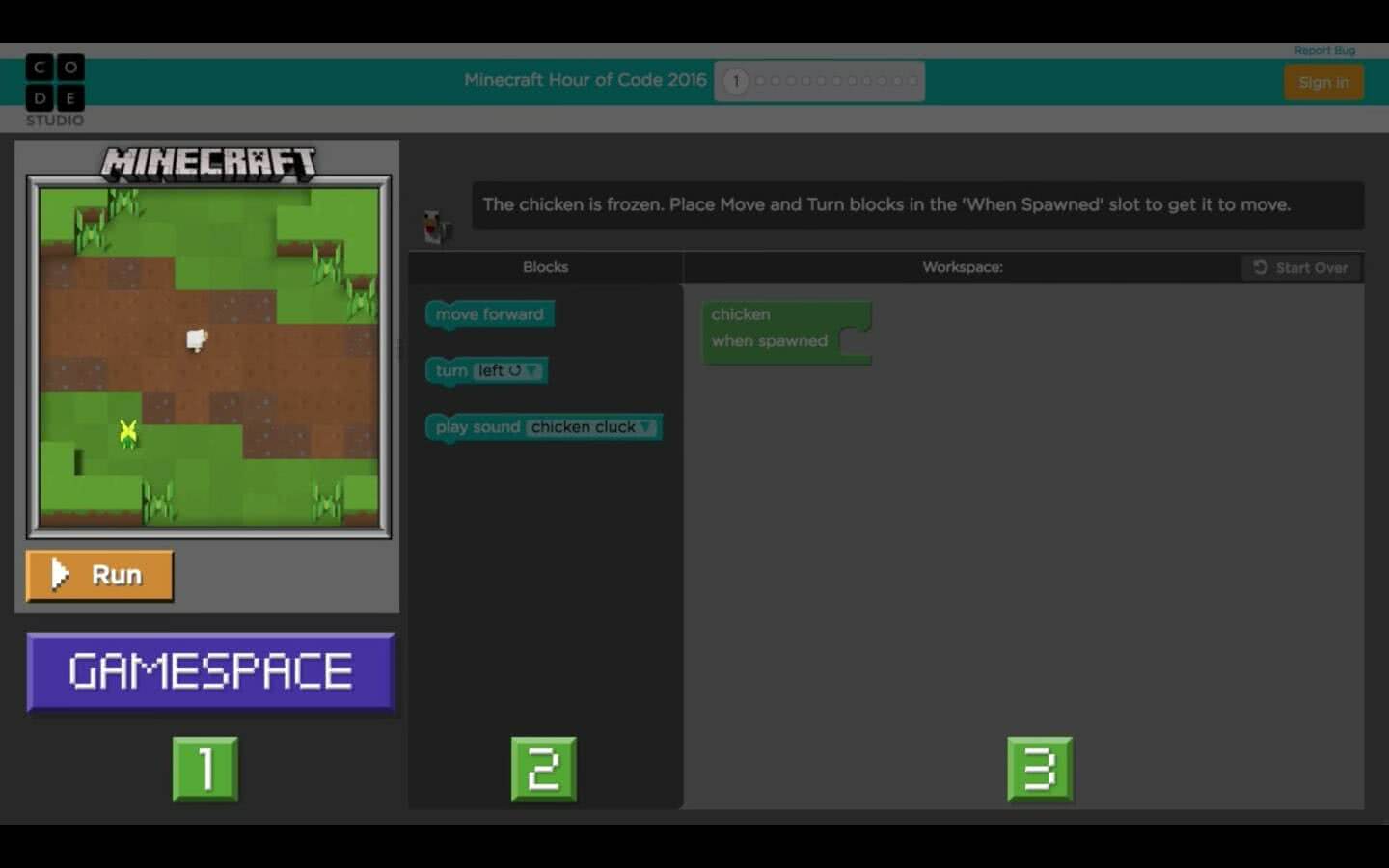
You'll see your screen is split into three main parts. 1) On the left is the Minecraft game. Right now the world is frozen but we're going to fix that with code.
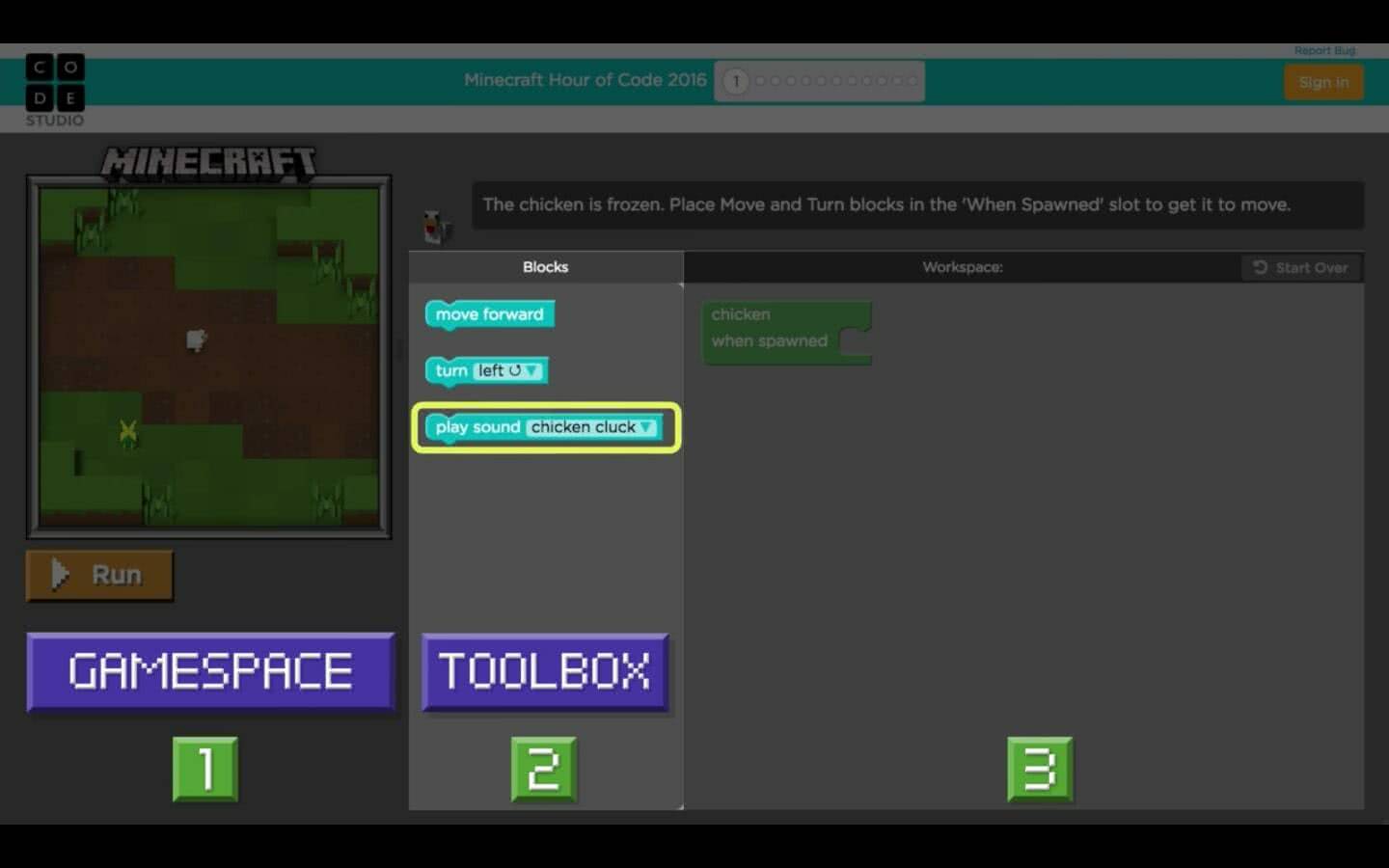
2) This middle area is the toolbox. Each of these blocks is a command that chickens, sheep, and other Minecraft creatures can understand.
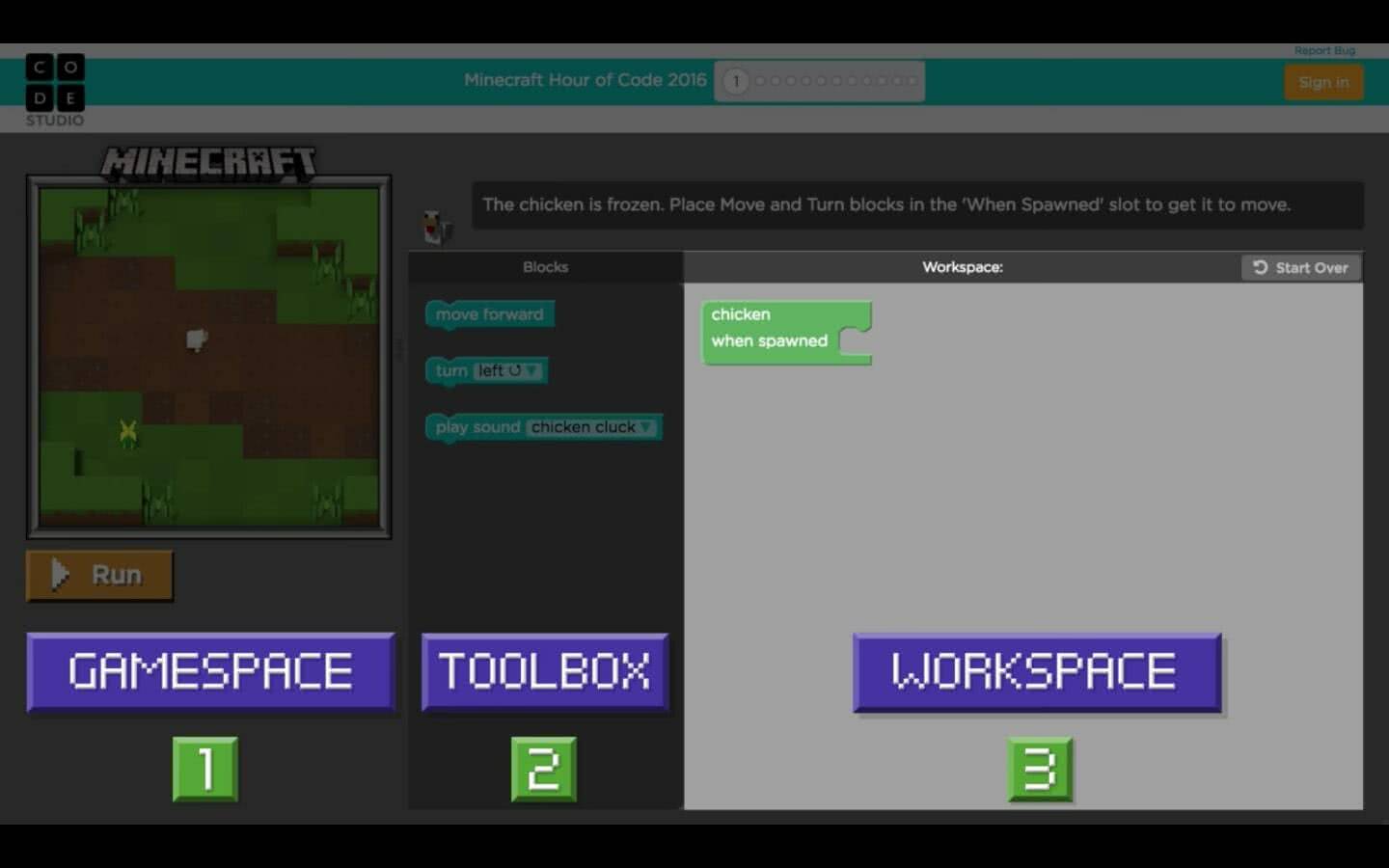
3) The space on the right is called the workspace and this is where we'll build our program.
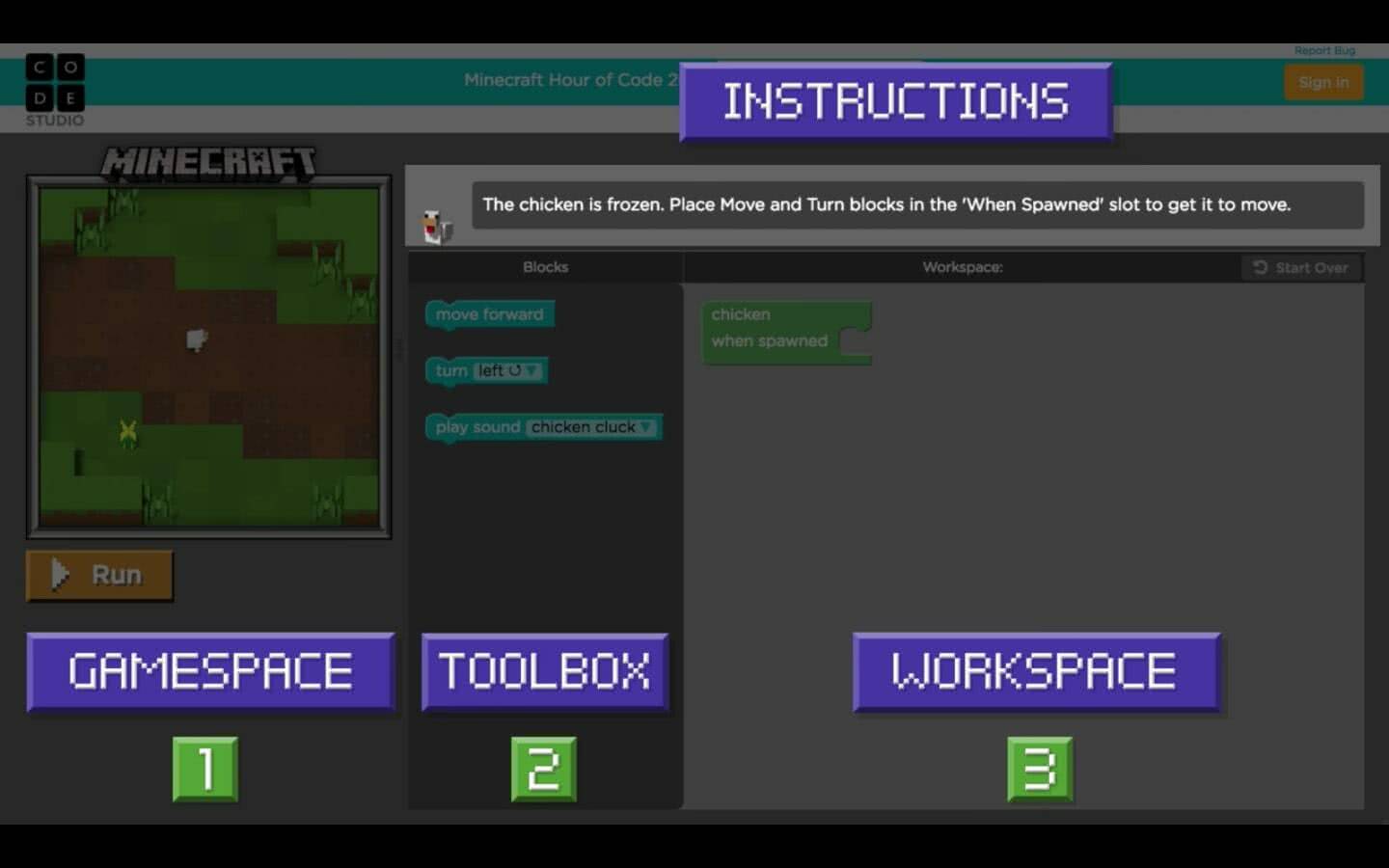
If you forget what to do, the instructions for each level are at the top.
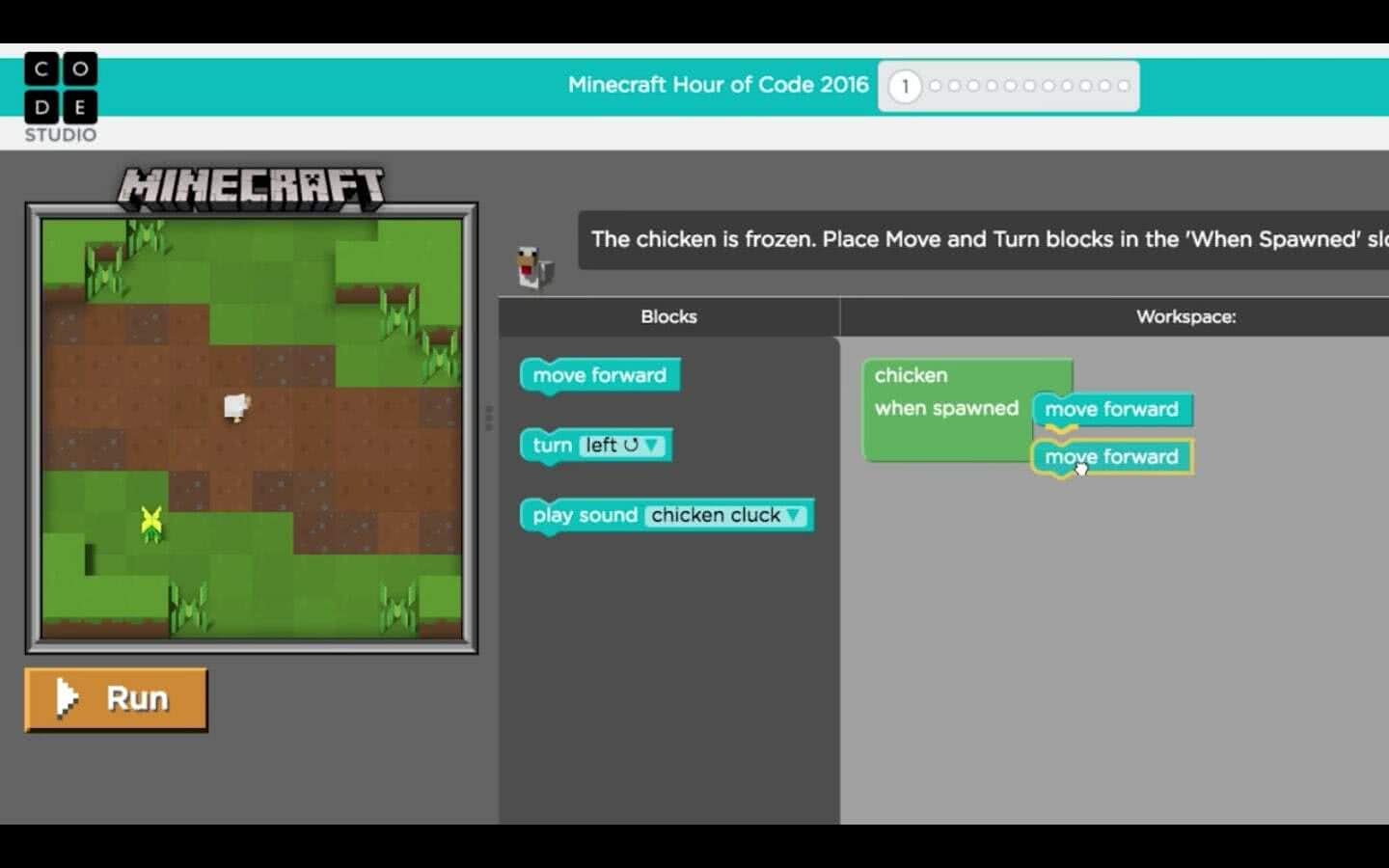
To start off, we're going to program a chicken. Let's drag the "move forward" command to the workspace. When I hit "Run" the chicken moves forward one step. To go further, I'll drag another "move forward" block underneath the first "move forward" block until the highlight appears. Then I'll drop it and the two blocks snap together. If I hit "Run" again, the chicken walks two steps.
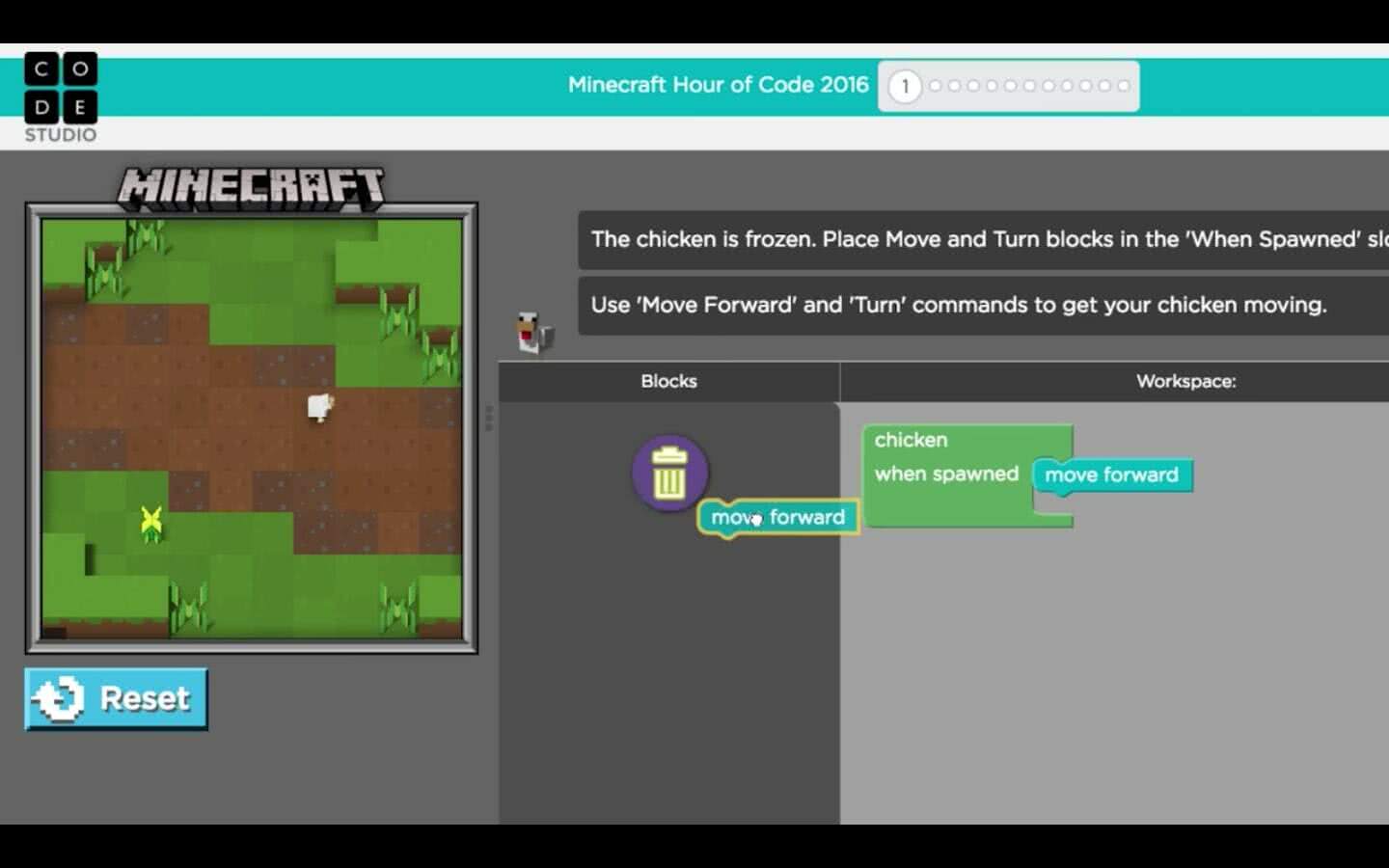
If you ever want to delete a block, just remove it from the stack and drag it back to the toolbox.
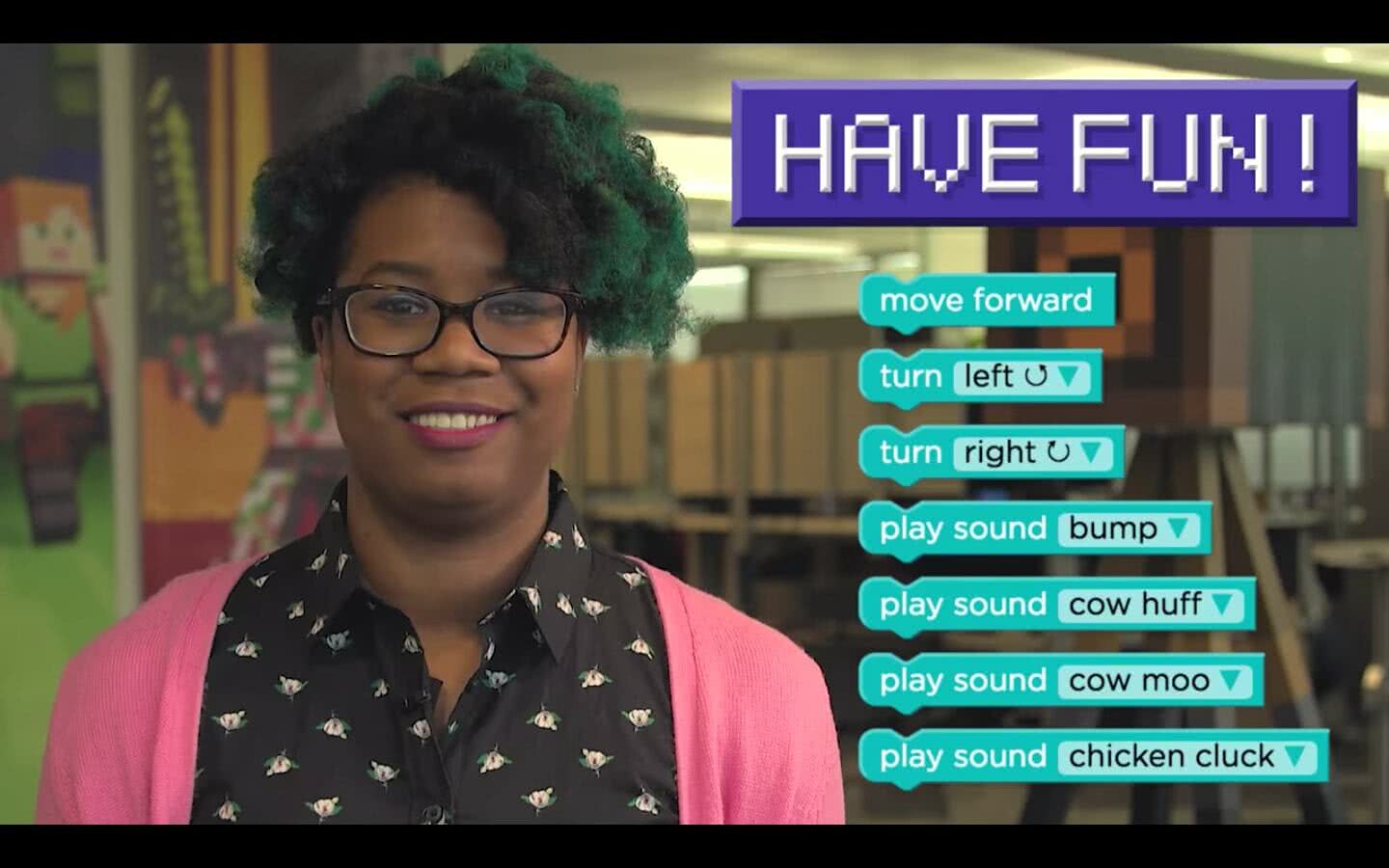
After you've hit "Run" you can always hit the "Reset" button to reset the game and start over. Now, it's your turn to make your very own version of Minecraft. Have fun!