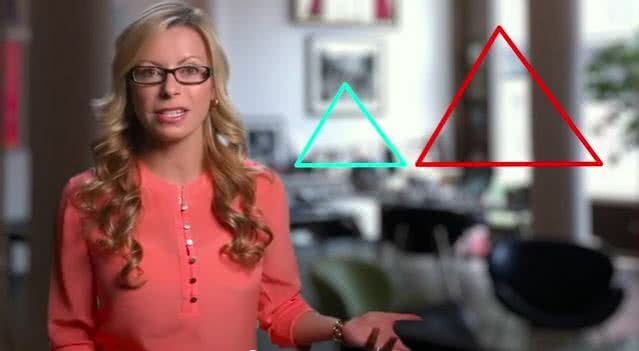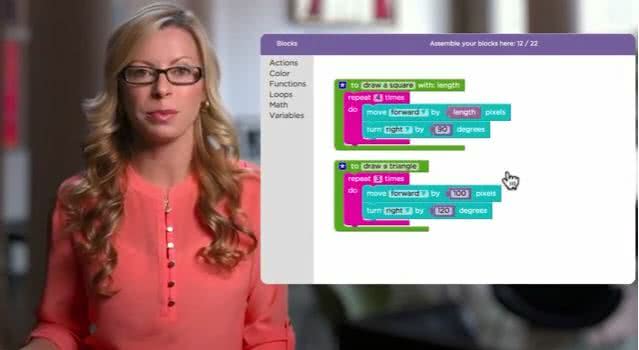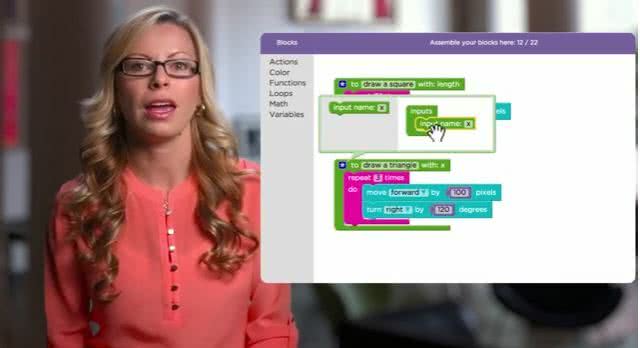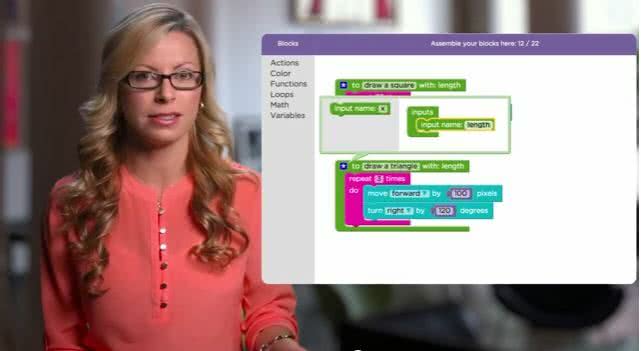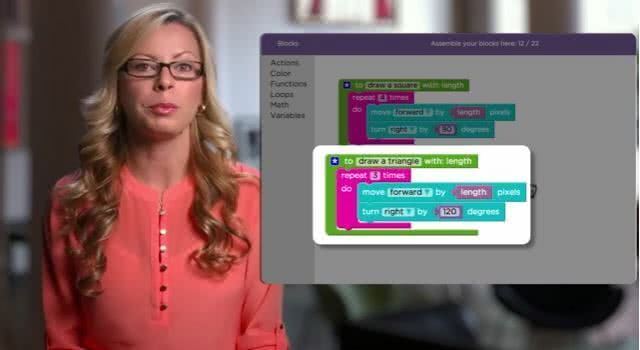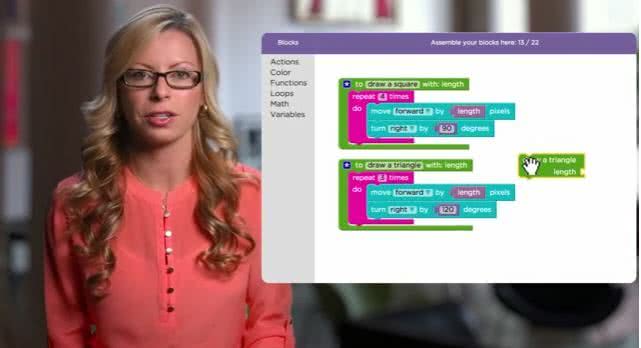Rotate your device.
Turn off orientation lock in device settings.
Your browser is not supported. Please upgrade your browser to one of our supported browsers. You can try viewing the page, but expect functionality to be broken.
App Lab works best on a desktop or laptop computer with a mouse and keyboard. You may experience issues using this tool on your current device.
Game Lab works best on a desktop or laptop computer with a mouse and keyboard. You may experience issues using this tool on your current device.
You may experience issues using Web Lab in Private Browsing mode. Please reload your project in normal mode. Sorry for the inconvenience.
CS in Algebra curriculum and content is being deprecated. Within the next few months, this lab will no longer be available. Please check out Bootstrap: Algebra instead. Learn More.
Blocks
Workspace
:
10
/ 12 blocksActions
Functions
Logic
Loops
Math
Variables