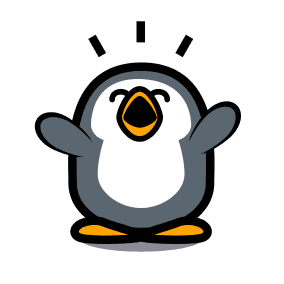
We’re sorry! The Accelerated Course has been retired. We recommend Express Course as a replacement.
View alternative coursesYour browser is not supported. Please upgrade your browser to one of our supported browsers. You can try viewing the page, but expect functionality to be broken.
CS in Algebra curriculum and content is being deprecated. Within the next few months, this lab will no longer be available. Please check out Bootstrap: Algebra instead. Learn More.
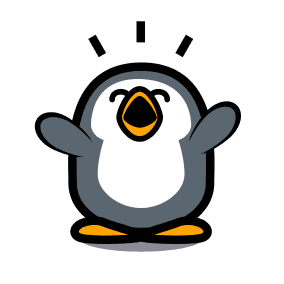
We’re sorry! The Accelerated Course has been retired. We recommend Express Course as a replacement.
View alternative courses