Video: App Lab - Share Your App

Now that you've learned some of the basics of App Lab like adding buttons, sounds, images, text and new screens you can make all sorts of apps.
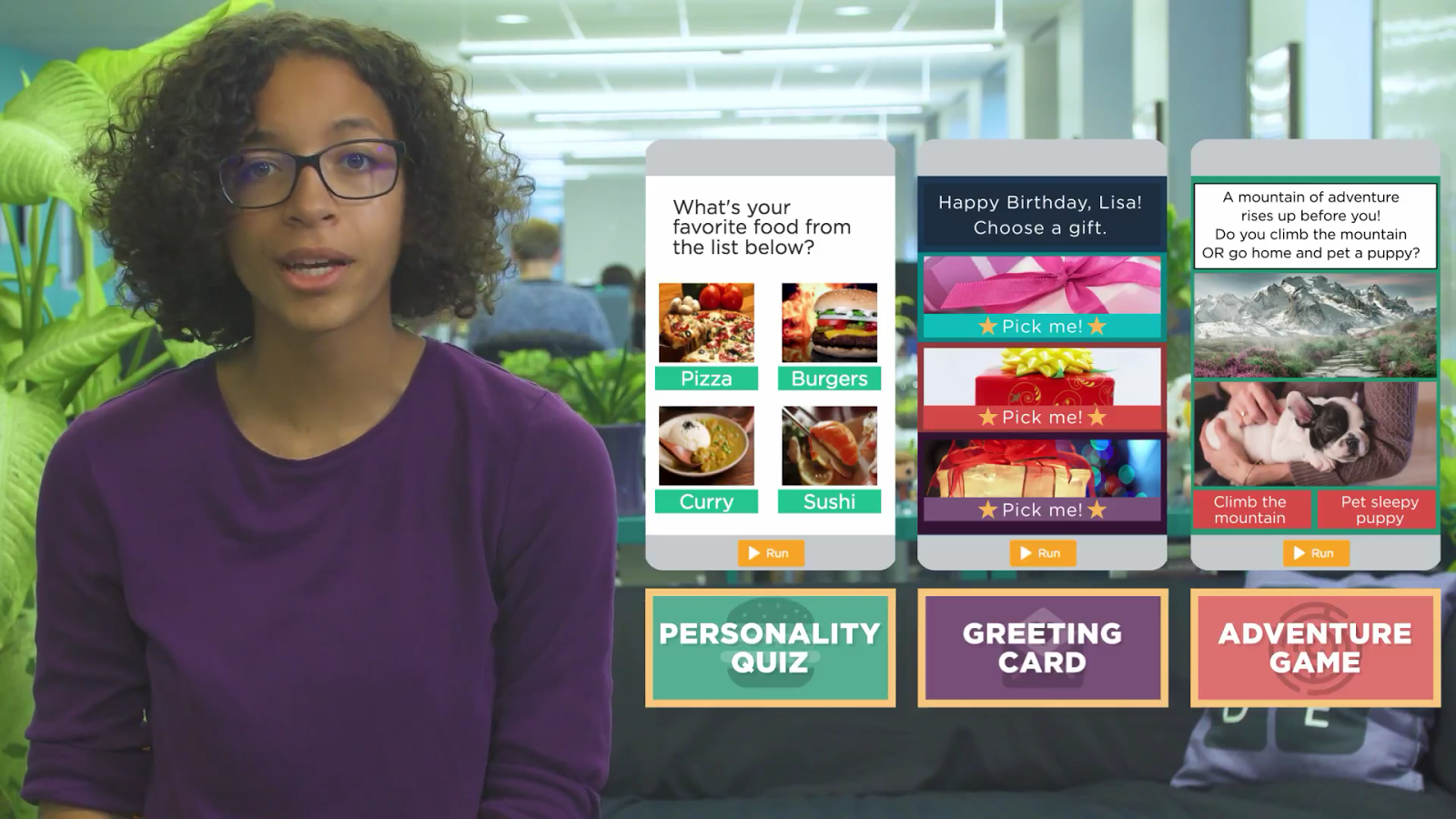
In the next level you'll find the app you just finished building. With a little creativity, you can turn this into a personality quiz for your friends, a greeting card that you can share with your family or a choose-your-own-adventure game. All of these apps are just a combination of the skills you've already learned, and I bet you can come up with even more.
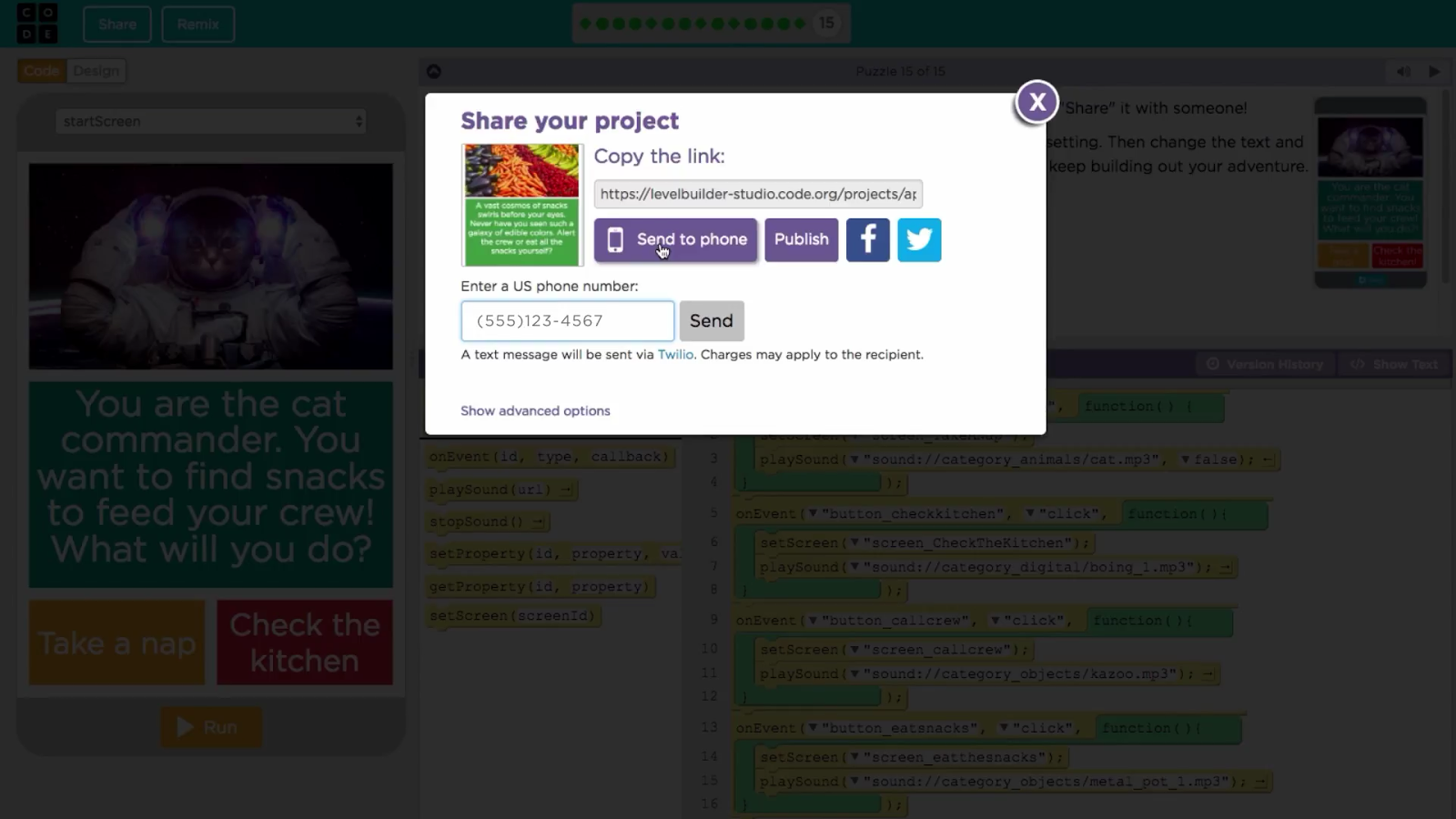
Once you're done with your app you can easily send it to your phone to see how it looks. Just click "Share" and enter your phone number here.
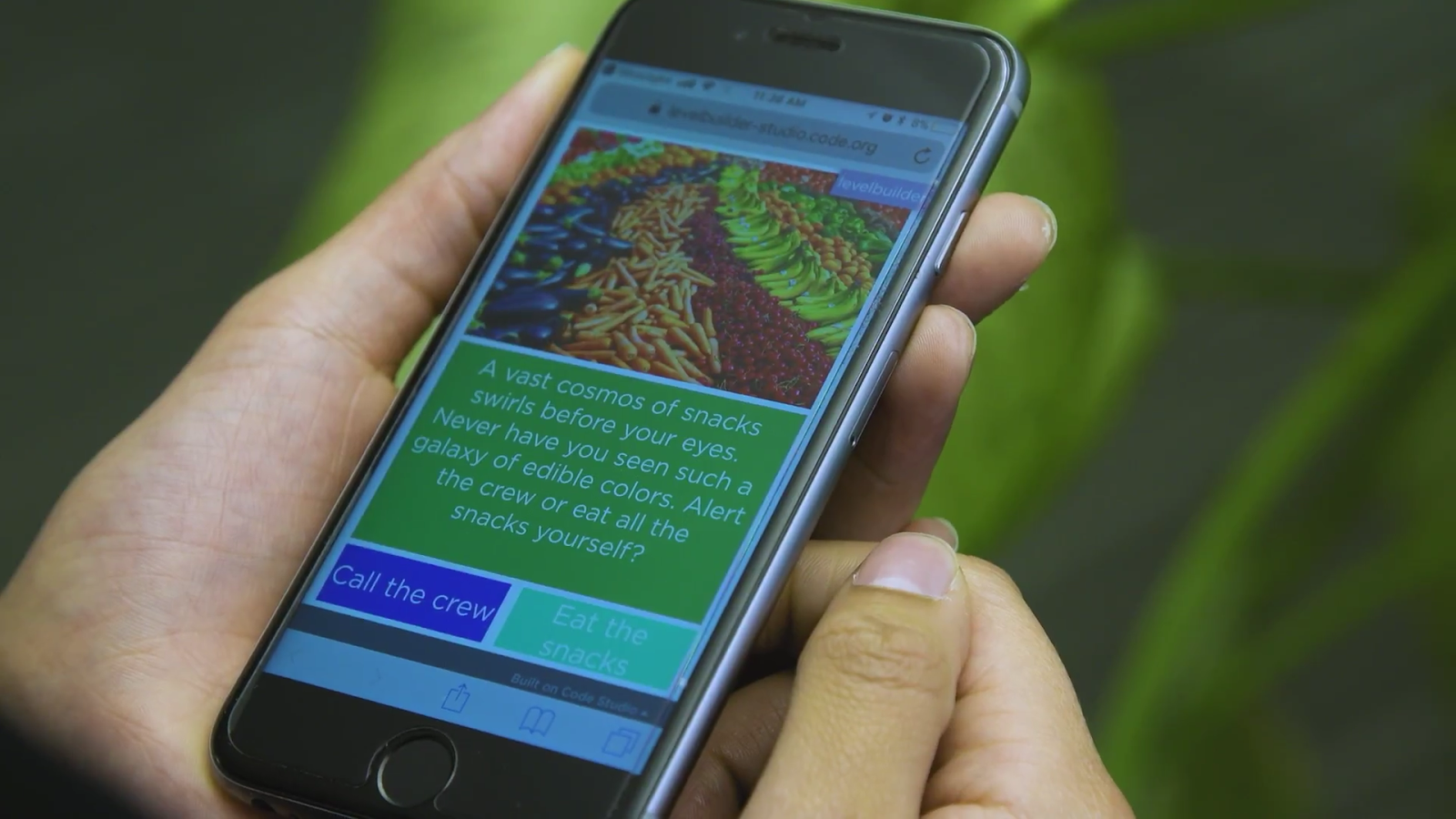
You'll receive a text message that'll let you open up your app instantly.
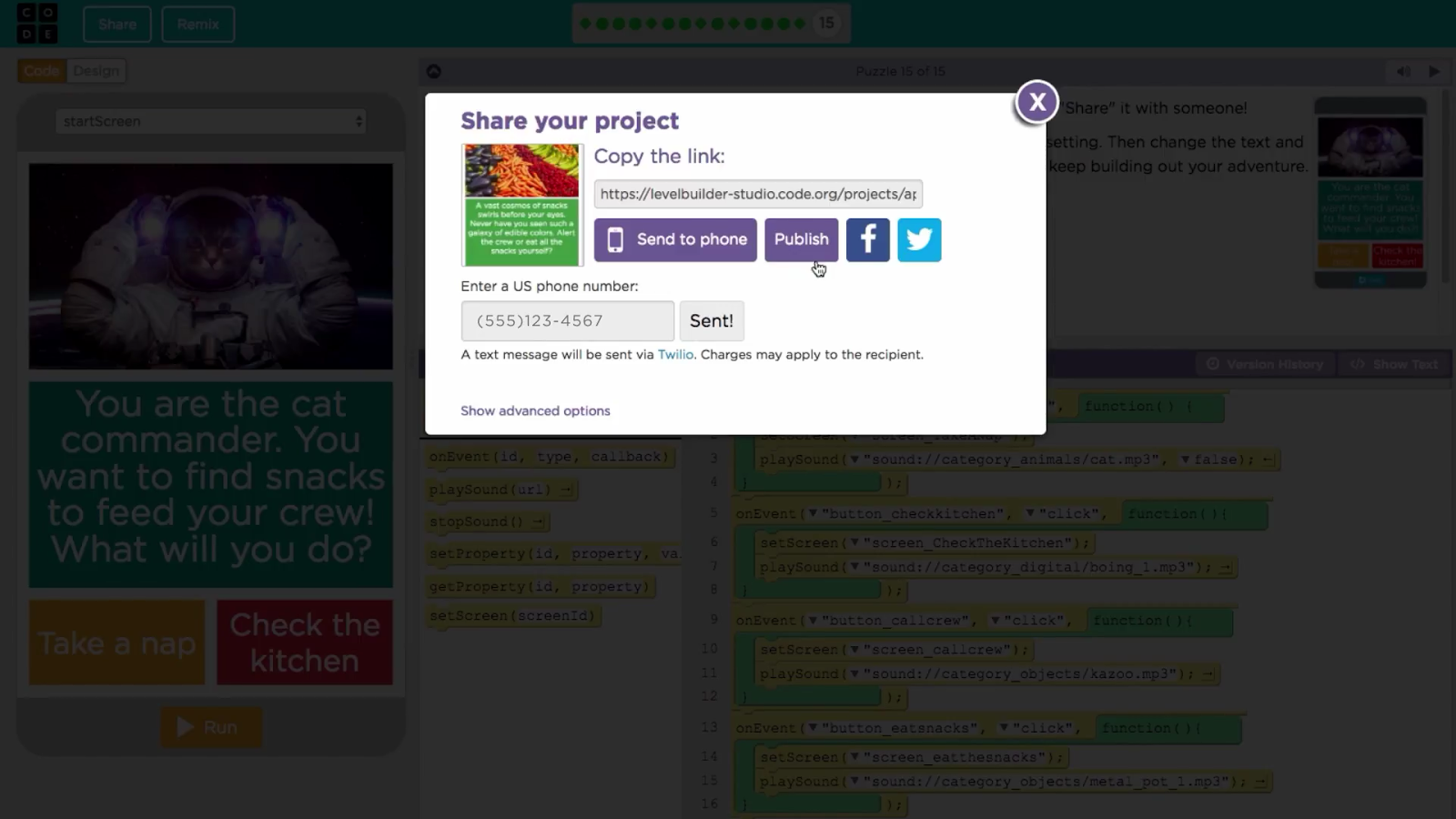
You can also share a link to your app over social media or post it to the code.org public gallery for other people to play and share.
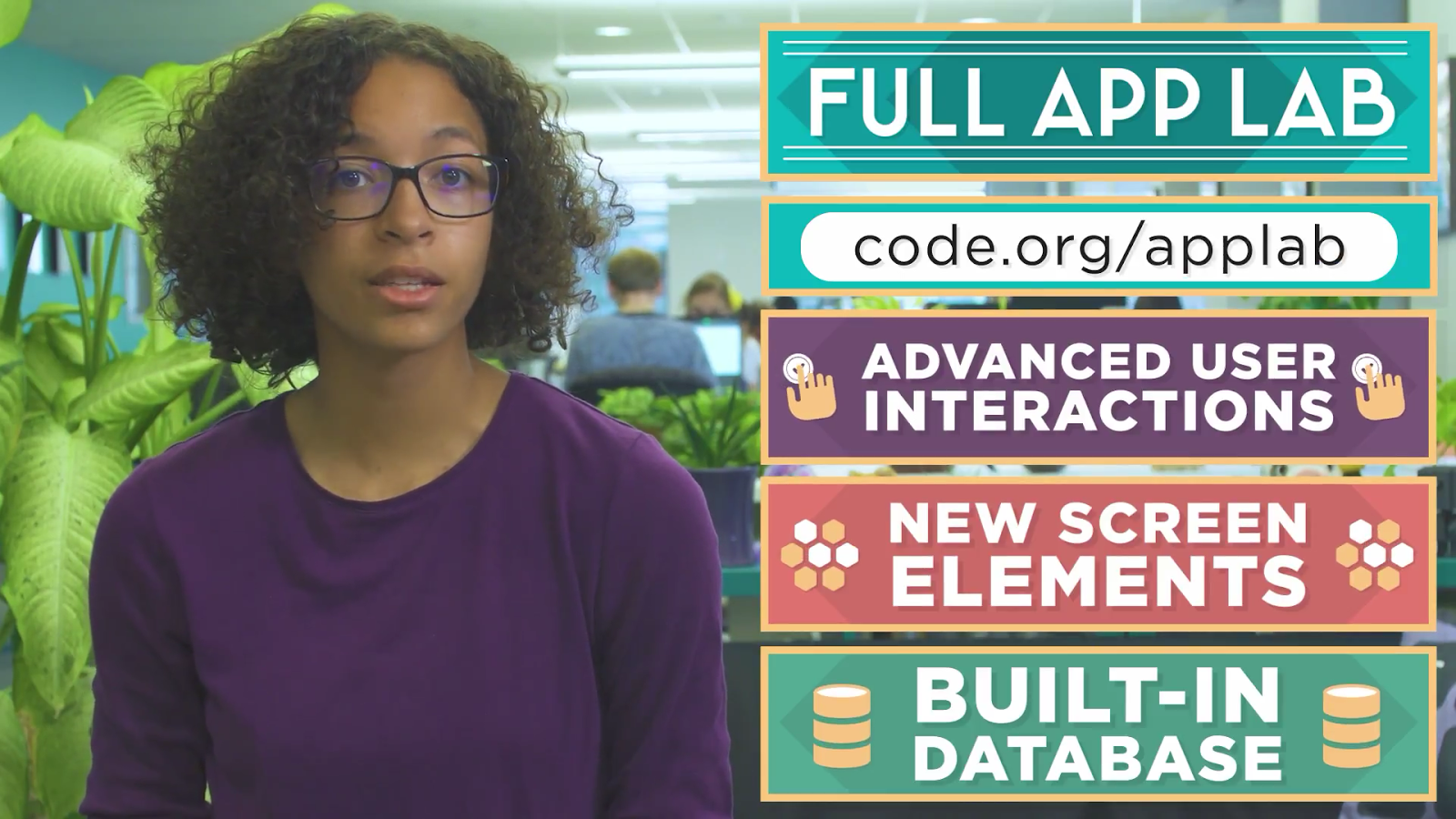
You've just scratched the surface of what App Lab can do. Full App Lab features more advanced user interactions, new screen elements and even a built-in database so you can quickly build full featured apps. At "code.org/applab" you'll find the full tool and lots of ideas if you want to keep going.

Thanks for coming along the ride. Now go build and share your first app, and keep on building apps with App Lab!