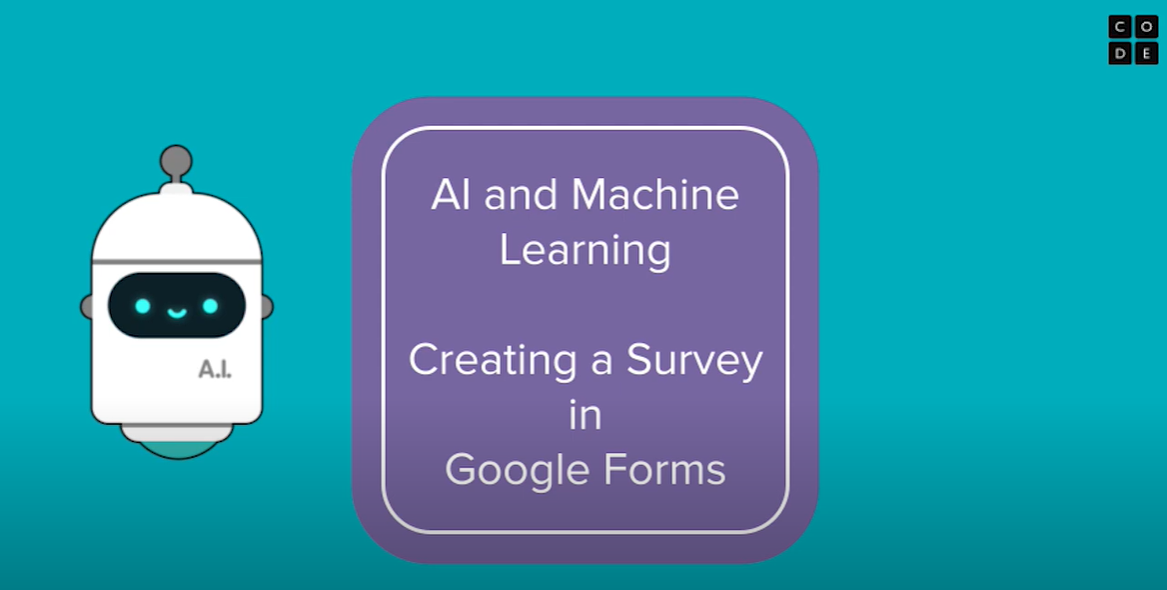Creating a Survey
You can use an online form to collect data that can be imported into AI Lab. This can be done in App Lab, Google Forms, Microsoft Forms, or any other form app that lets you export your data as a CSV file.
Using a Google Form Template
We've created a Google Form template that you can use to create a survey - click here to make a copy of the template. Once you've created a copy, you can edit the template questions to fit your needs:
Categorical Questions
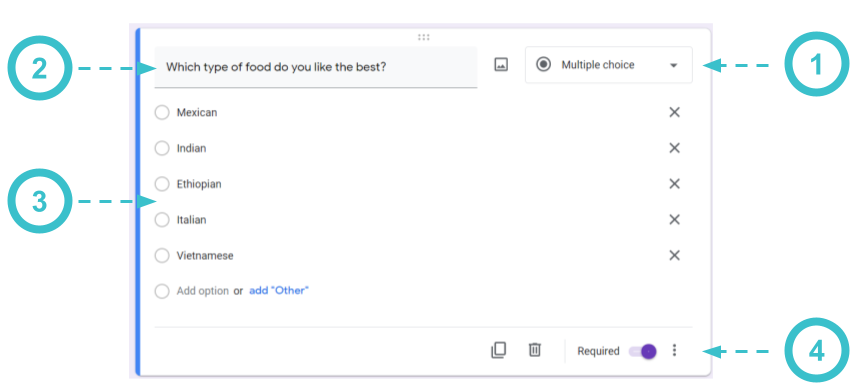
- For categorical data, make sure the question is listed as a Multiple Choice question.
- Type in your question. You can optionally add a description with more information.
- Enter each answer as its own choice. Do not add an Other option, since this will let users type in their own responses which may cause problems in AI Lab.
- Make sure the question is set as Required.
Numerical Questions
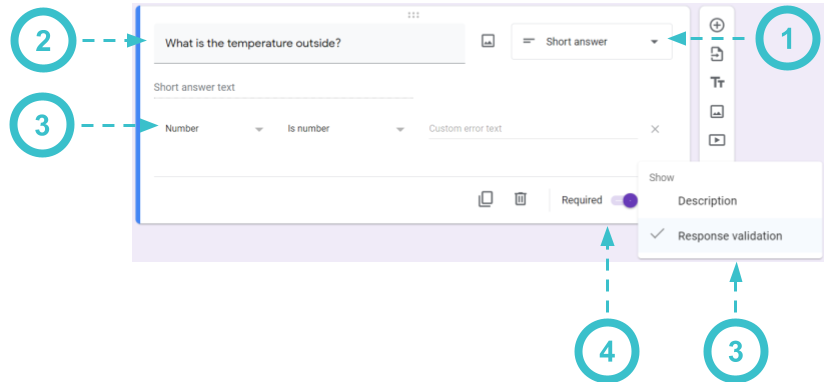
- For numerical data, make sure the question is listed as a Short Answer question.
- Type in your question. You can optionally add a description with more information.
- Make sure to select Response Validation in the three-dot menu in the lower-right corner. Then, choose "Number" and "Is Number" from the validation choices. This ensures that the user can only enter numbers in this field.
- Make sure the question is set as Required.
Video
(Opens YouTube in new tab)
Found a bug in the documentation? Let us know at documentation@code.org