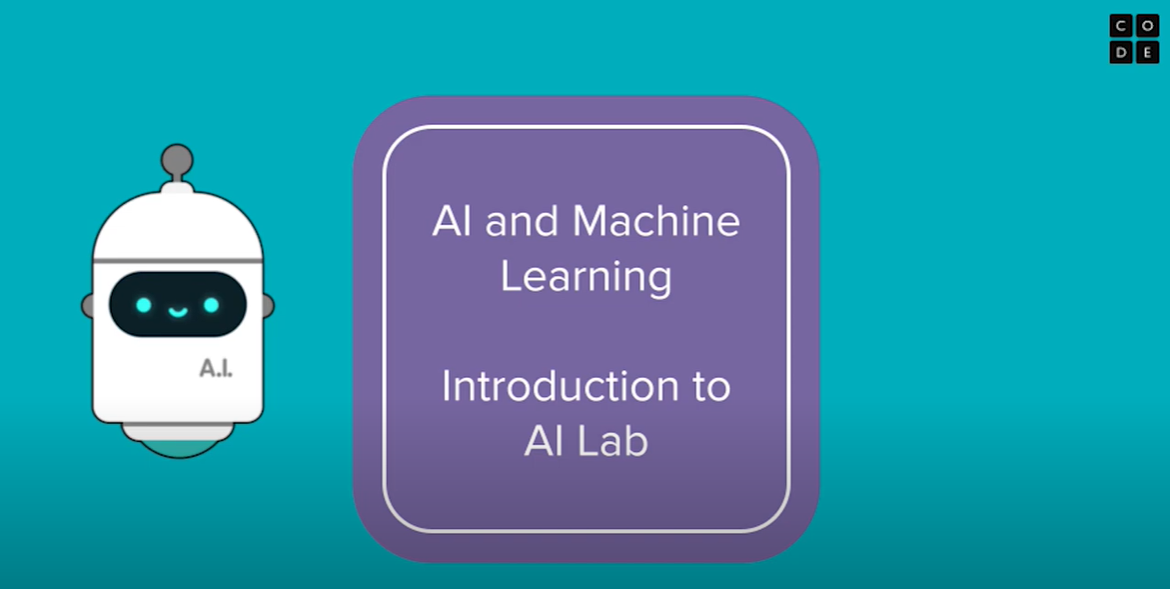- Game Lab
- Drawing Shapes
- Shapes and Parameters
- Sprites
- The Counter Pattern
- Velocity and the Counter Pattern
- The Draw Loop
- Debugging with Watchers
- Animation Tab
- App Lab
- Responding to User Input
- Taking Input with getProperty
- Multi-Screen Apps
- Changing Screens
- Designing Screens with Code
- The Counter Pattern
- Design Mode
- If Statements
- App Lab Table Data Storage
- Maker Toolkit
- Circuit Playground
- Color Lights
- Playing Notes
- Analog Sensors
- Changing Sensor Scale
- Physical Input
- Producing Output
- Circuits and Buttons
- Circuits and LEDs
- The Accelerometer
- Accelerometer Events
- Board Events
- Data and Change Events
- JavaScript
- Booleans and Comparison Operators
- If Statements
- If-Else Statements
- For Loops
- Timed Loop
- Timed For Loop
- Variables
- Naming Variables
- Arrays
- Modifying Arrays
- Random Numbers
- Functions
- Patterns
- HTML
- CSS
- Patterns
- Counter Patterns with Event
- Variable with String Concatenation Pattern
- The updateScreen() Pattern
- Checking Multiple Conditions with If-Else-If
- Random List Access Pattern
- List Scrolling Pattern
- When to Make a Function
- Debugging Variable Scope: Functions
- List Filter Pattern
- List Reduce Pattern
- Other
- AI Lab
Concepts
Selecting Features
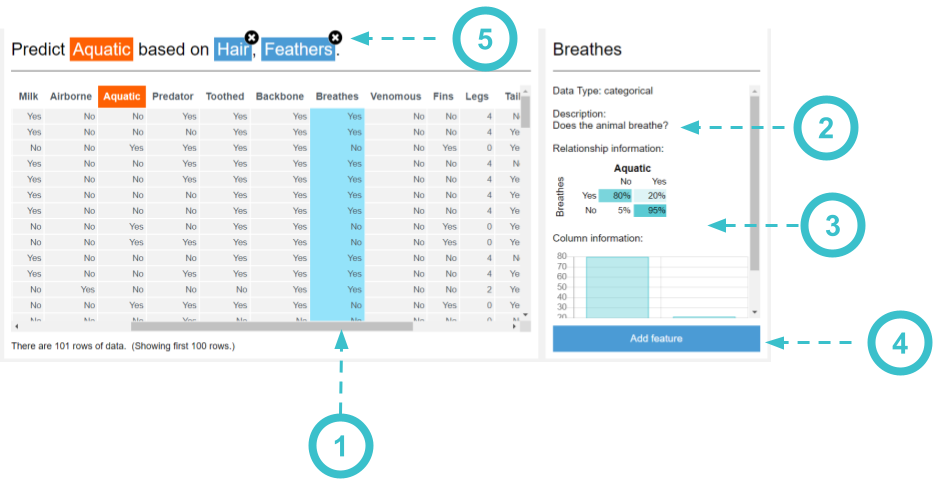
- Click on a column to view more information about it
- This is a description of the column you selected. It can tell you more information about the data in this column. If the data came from a survey, this will usually contain the question that was asked on the survey
- Different charts and data visualizations can help you decide if this column will be a helpful feature for AI Bot to look for patterns. You can learn more about selecting features in these articles: Using Data with Categorical Features or Using Data with Numerical Features
- Press the "Add feature" button to use this column as one of the inputs in your machine learning model
- If you want to remove a feature from your model, press the X above the feature at the top of the screen
Video
(Opens YouTube in new tab)
Found a bug in the documentation? Let us know at documentation@code.org