Animation Tab
In Game Lab, Animations are drawings or other images that you can use to change the look of your sprites. You can use the sprite.setAnimation() block to change your sprite's animations to any of the animations that you have added in the Animation Tab.
Using the Animation Tab
Clicking on the Animation button above the display area will take you to the Animation Tab, where you can import or draw animations to be used by your sprites.
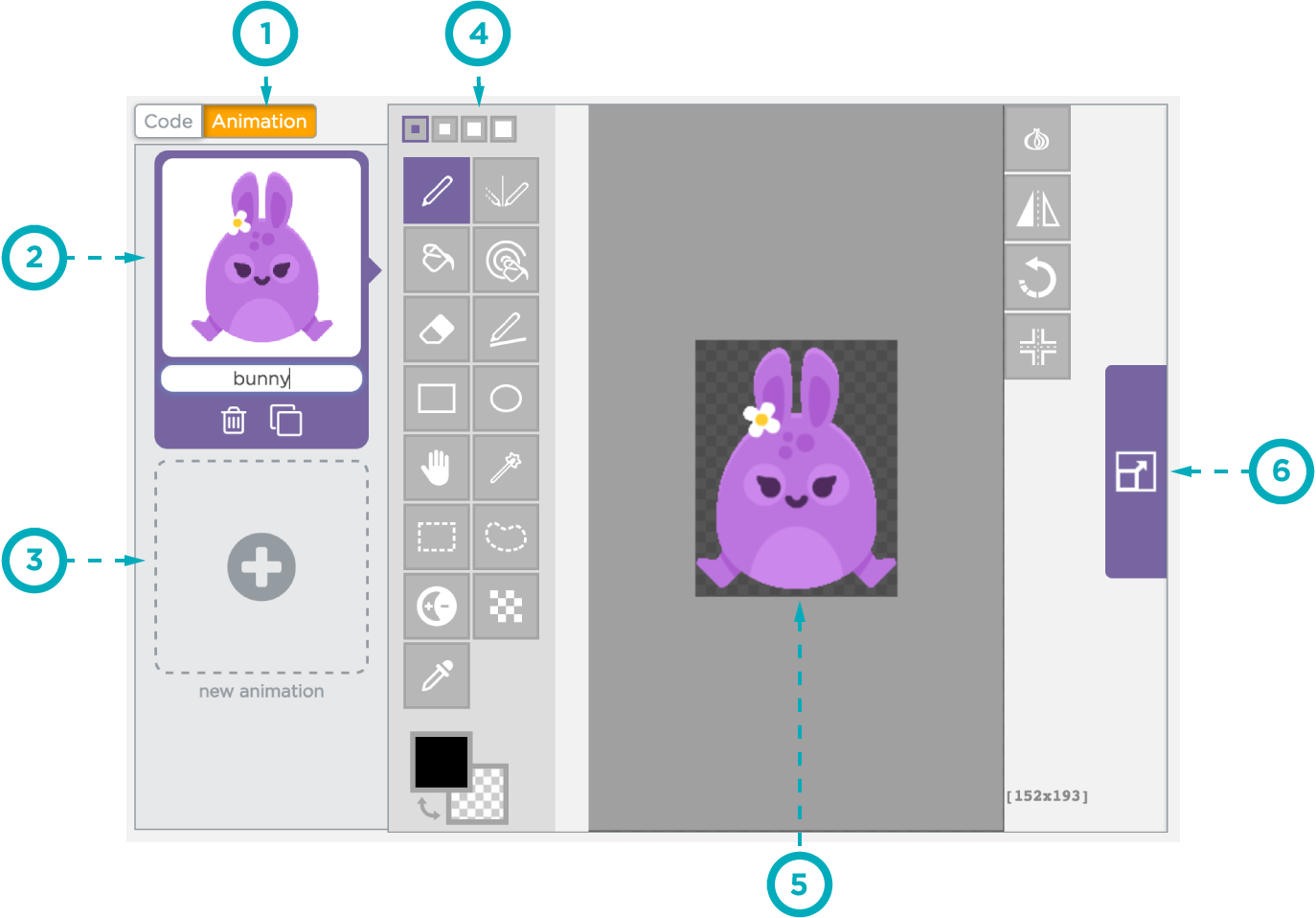
- Use these buttons to switch between the animation tab and the code tab.
- This column shows all of the animations you've created. Click on an animation from here to edit it.
- Click the plus sign to add a new animation. You can either select an animation from the library, import an image from your computer, or draw one from scratch.
- The drawing tools in this column allow you to draw or modify animations.
- Draw or edit your image on this canvas.
- Open up this drawer to change the overall size of your image or canvas.
Found a bug in the documentation? Let us know at documentation@code.org