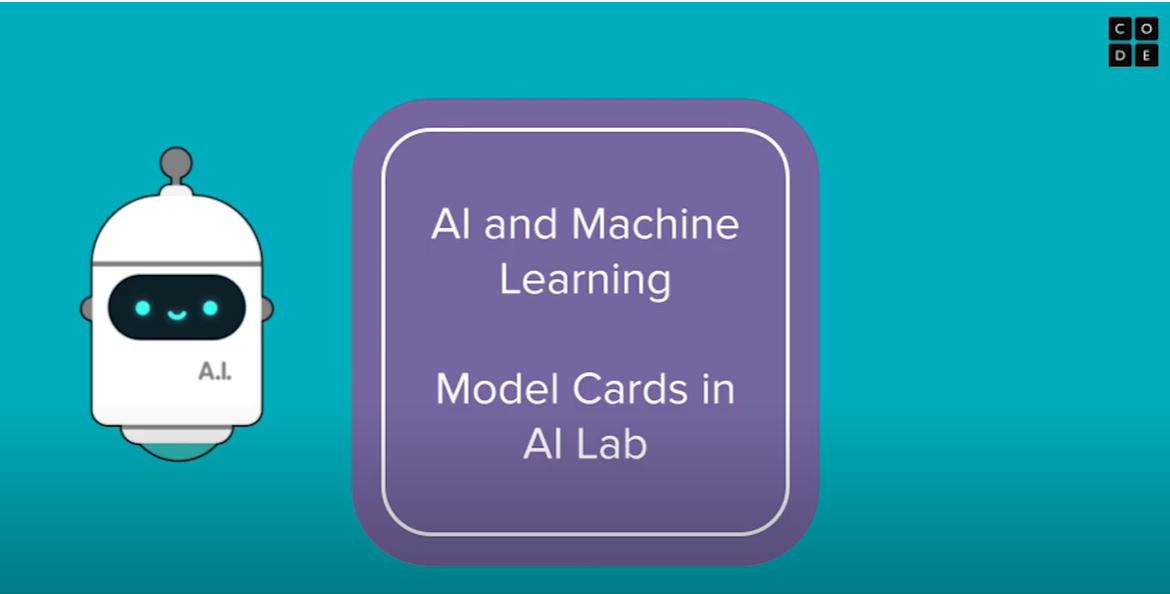- Game Lab
- Drawing Shapes
- Shapes and Parameters
- Sprites
- The Counter Pattern
- Velocity and the Counter Pattern
- The Draw Loop
- Debugging with Watchers
- Animation Tab
- App Lab
- Responding to User Input
- Taking Input with getProperty
- Multi-Screen Apps
- Changing Screens
- Designing Screens with Code
- The Counter Pattern
- Design Mode
- If Statements
- App Lab Table Data Storage
- Maker Toolkit
- Circuit Playground
- Color Lights
- Playing Notes
- Analog Sensors
- Changing Sensor Scale
- Physical Input
- Producing Output
- Circuits and Buttons
- Circuits and LEDs
- The Accelerometer
- Accelerometer Events
- Board Events
- Data and Change Events
- JavaScript
- Booleans and Comparison Operators
- If Statements
- If-Else Statements
- For Loops
- Timed Loop
- Timed For Loop
- Variables
- Naming Variables
- Arrays
- Modifying Arrays
- Random Numbers
- Functions
- Patterns
- HTML
- CSS
- Patterns
- Counter Patterns with Event
- Variable with String Concatenation Pattern
- The updateScreen() Pattern
- Checking Multiple Conditions with If-Else-If
- Random List Access Pattern
- List Scrolling Pattern
- When to Make a Function
- Debugging Variable Scope: Functions
- List Filter Pattern
- List Reduce Pattern
- Other
- AI Lab
Concepts
Importing a Model in App Lab

To import a model into App Lab, press the gear icon in the upper-left corner of the App Lab Toolbox and select Manage AI Models
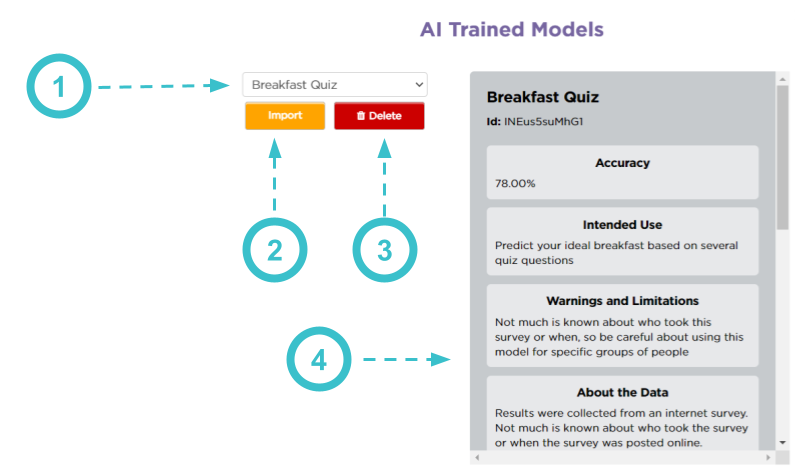
- You can select which model to import using the dropdown menu
- Press the Import button to import your model into App Lab
- Press the Delete button to delete the model from your account
- The Model Card for each model will appear on the right-hand side. You can use this to help decide whether or not you want to use this model in your app.
Video
(Opens YouTube in new tab)
Found a bug in the documentation? Let us know at documentation@code.org